Use the sharing options with Purple Mash tools to save work directly to blogs.
The following video will take show the process of sharing work using blogs. Scroll down for a step-by-step guide.
In this example, a picture has been drawn using 2Paint. It has been saved in the child's work folder online.
Click the share button in the main menu  .
.
On the following screen, click the Blog about your work button 
This will present the child with the blogs that they have the access to post on
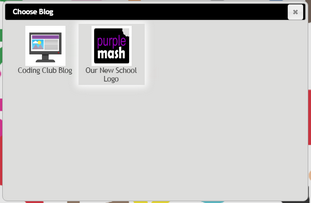
Click on the blog to post on. This will open a new blog post with the piece of work attached.
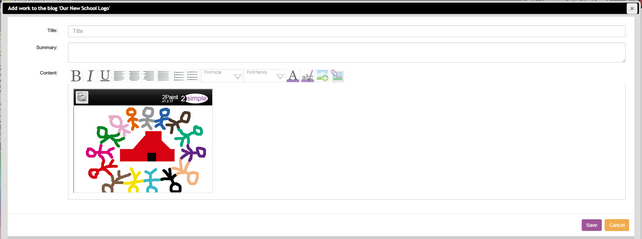
Enter in the rest of the required information and click Save.
The post will enter the usual approvals process before becoming live on the blog.