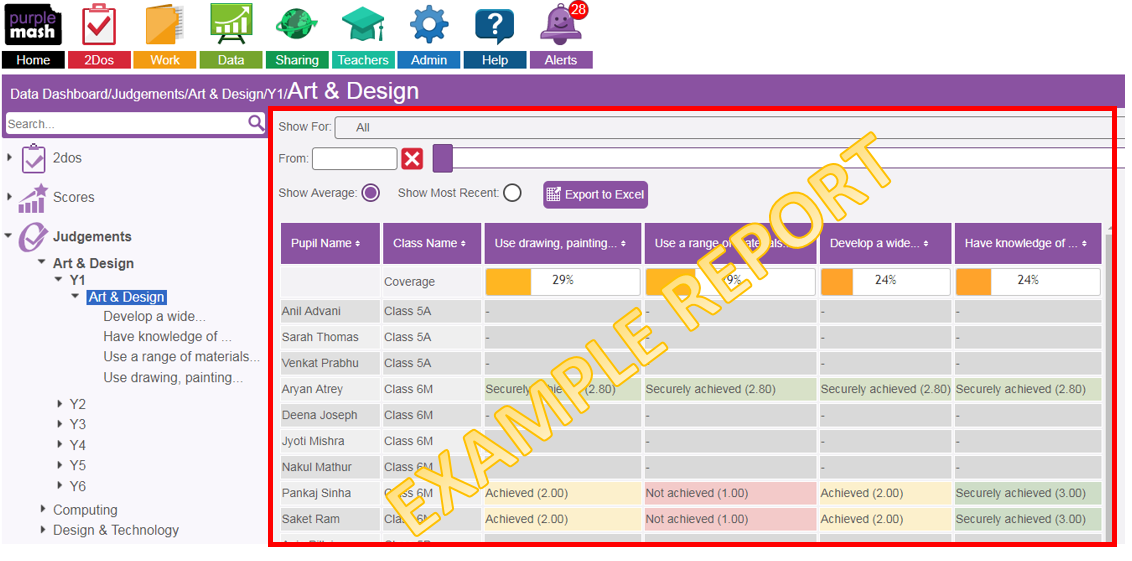In this section the key areas of Data Dashboard are briefly explained.
Search Bar:
This search bar allows users to easily search within 2dos, Scores, Judgements or Rewards. It will search for any text contained within these, this is particularly handy for when locating specific objectives that may have been judged or tasks set.
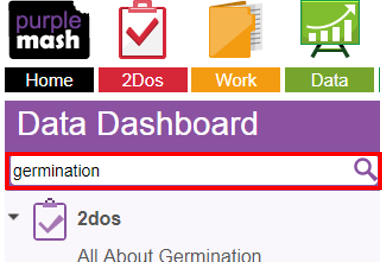
Data Categories:
Each of the four key data categories: 2dos, Scores, Judgements and Rewards, can be explored in order to display and extract specific data for pupil(s), class(es) and group(s).
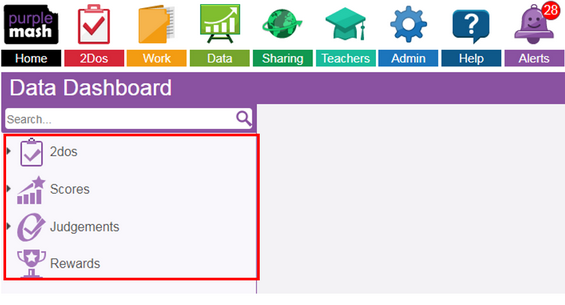
Reporting Area:
This space will remain blank until a data category has been selected and where applicable strand/objective.