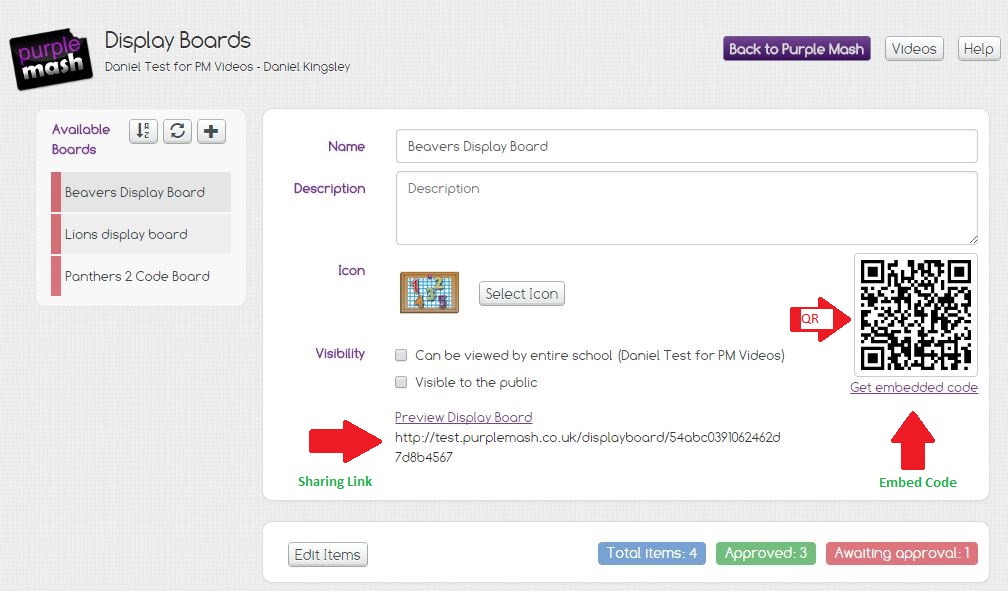|
To share a display board select the display board you want to share from the main menu in Manage Display Boards and:
| 1. | Copy the http:// link and paste it into an email or other document or |
| 2. | Click on Get embedded code in order to get some embed code that you can include in a website or |
| 3. | Click on the square QR code to open it in a floating window, and then right click it to save it as image to your hard disk. (Anyone with a QR code reader can use the code to access the board). |
| 4. | Use the tick boxes in the visibility section to determine who can see the board (for example, if Visible to the public is not ticked, anyone who is not logged in to the school account will only see an empty board). |
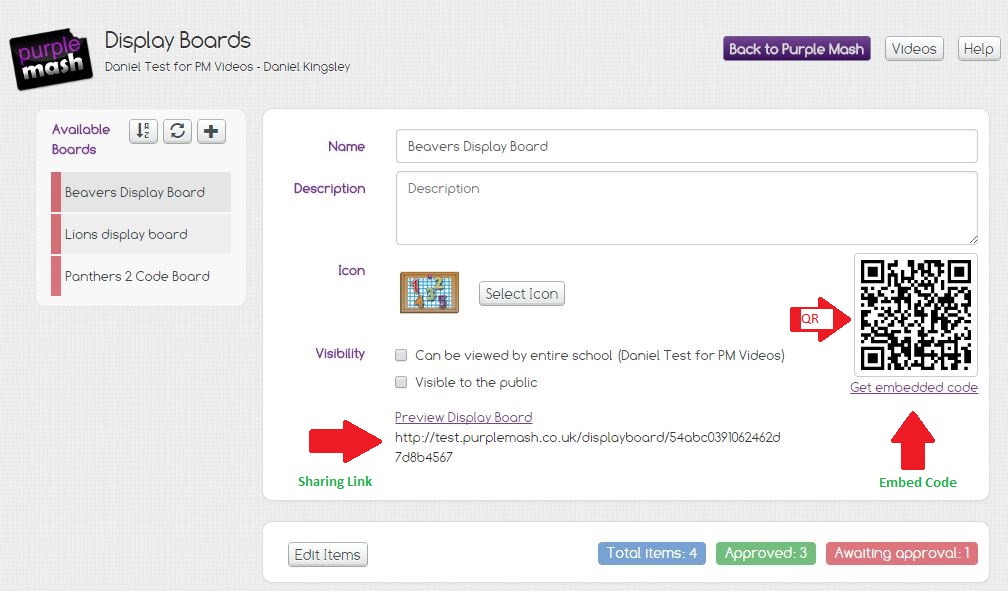
|