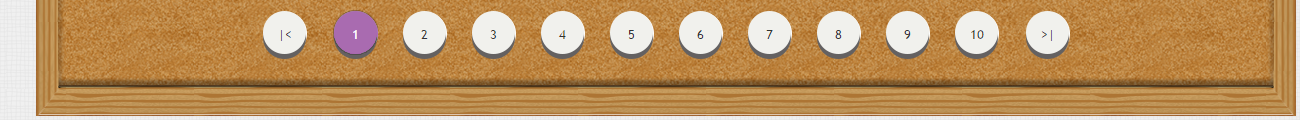The Search bar at the top of a display board can be used to search by child name, class or school name (for global display boards).
The items on the display board can be reordered by dragging them around.
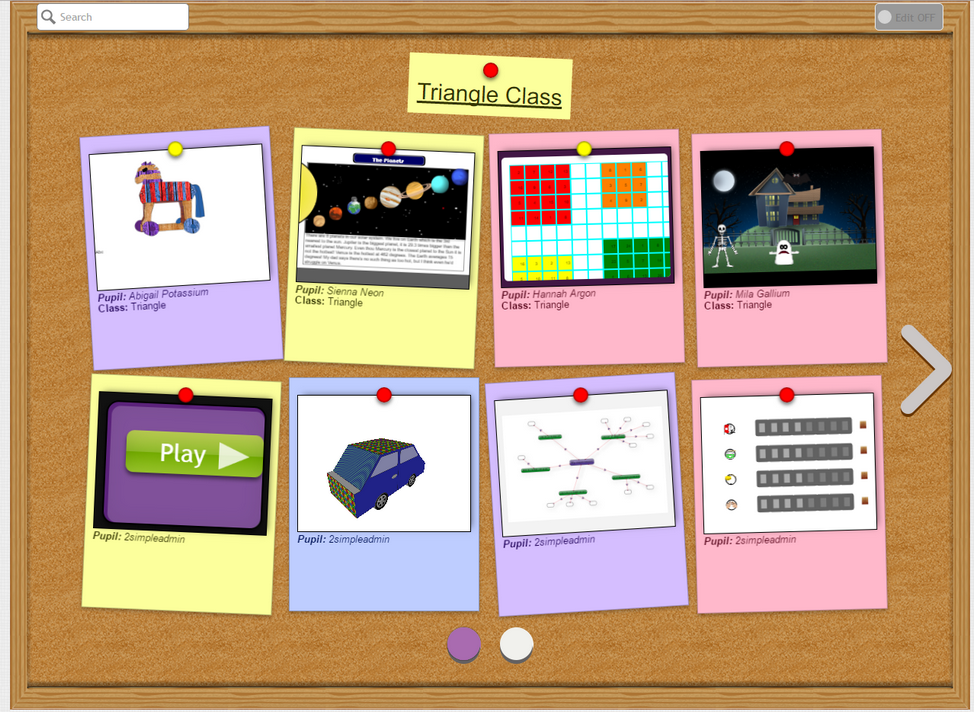
The bubbles at the bottom of the board indicate the number of pages there are. The bubbles can be clicked to move to that page. If there are more than 10 pages, the pages will be numbered and navigation arrows will appear. The arrows will take you to the first or last page on the display board.
Clicking on a page number will make that page's bubble centralised on the display. For example, to see page 12 below, click on the page 10 bubble and pages 6-15 will be shown in the bubbles.