To share a Display Board, select the display board from the main menu in Manage Display Boards and:
| 1. | Tick the Visible to public check-box. |
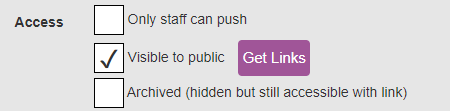
| 2. | Click the Get Links button. |
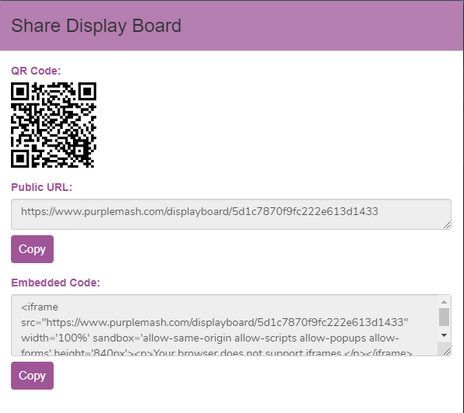
| 3. | Copy the required links: |
(a) Public URL to paste it into an email or other document;
(b) Embedded code to get some embed code that you can include in a website;
(c) Right-click on the QR code to save it as image to your device for sharing.
| 4. | Click |