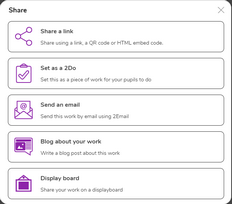|
Any child or teacher who is associated with a display board can submit their work for publication. A teacher will then decide whether to approve the post.
| 1. | Save the work as usual. |
| 2. | Click the share  icon. icon. |
| 3. | Available options will depend on the user's settings (teacher, admin or child). Select Display Board. |
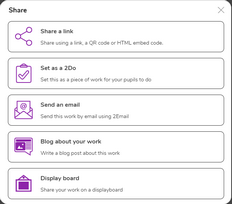
| 4. | Select the display board to publish the work to and click OK. This will immediately share the work to the selected display board. If boards appear greyed out, the project has already been shared to them. |
| 5. | As soon as the teacher associated with the board approves the publication of the project it will be visible to all those who have viewing permissions for that board. |
|
 icon.
icon.