There is a difference between moving a file and copying a file: If a file is copied, the original file will stay where it was, and a copy will be generated. If a file is moved, the original disappears.
To move or copy files:
1. Select the files you want to move using the mouse
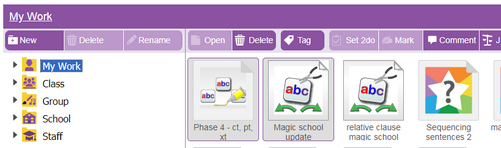
2. Drag them into the desired destination folder:
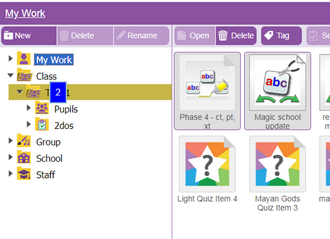
3. Select whether you want to move the work or copy it:
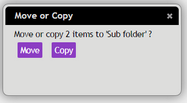
Pupils cannot move or copy other pupils' work, they can only move their own work. Teachers can move and copy work out of the class, group, staff and school folders and into their folder.
Pupils can, however, open other people's work in the shared folder and save a copy of it in their own folder.