Select 'Staff' on the left-hand menu.
Click on the green add button
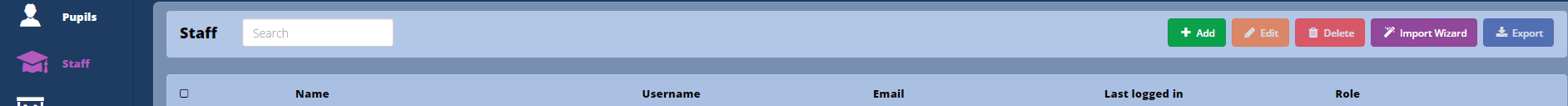
Fill in the fields.
If you have already created Groups or Classes, you can assign the staff to them now.
Click Save to complete.
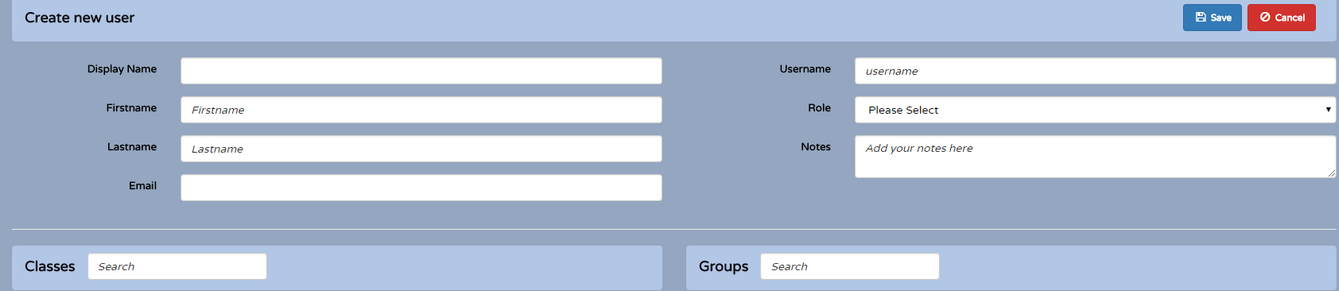
The staff member will be sent an automated email containing instructions to set their password.
For instructions about resending this email see the edit staff section.