This is a brief overview of the icons, see the following section for details of how to use them to create activities.
Top Menu bar
![]() New Activity / Open existing activity /Save Activity
New Activity / Open existing activity /Save Activity
![]() Share; Once saved, your activity can be shared with pupils, via a Display board, a 2Do or via 2email. You can also share a public link to the activity to put on your school website.
Share; Once saved, your activity can be shared with pupils, via a Display board, a 2Do or via 2email. You can also share a public link to the activity to put on your school website.
![]() Customise the background of your activity
Customise the background of your activity
![]() Add an instruction page
Add an instruction page
![]() Set an activity time limit
Set an activity time limit
 Play; Run your activity from the perspective of one your pupils
Play; Run your activity from the perspective of one your pupils
![]() Help Videos; click here for video guidance about creating activities.
Help Videos; click here for video guidance about creating activities.
Activity Tools
![]() Increase/Decrease the font size. Change the font used within the activity.
Increase/Decrease the font size. Change the font used within the activity.
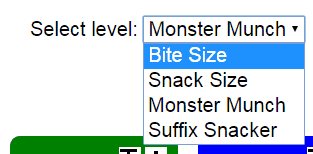 Select level to choose the number of word types available for your pupils to work with.
Select level to choose the number of word types available for your pupils to work with.
 Once your words have been chosen, use this button to produce a list of possible phrases using your word lists.
Once your words have been chosen, use this button to produce a list of possible phrases using your word lists.
![]() Delete a word list and or add a word to the word list.
Delete a word list and or add a word to the word list.