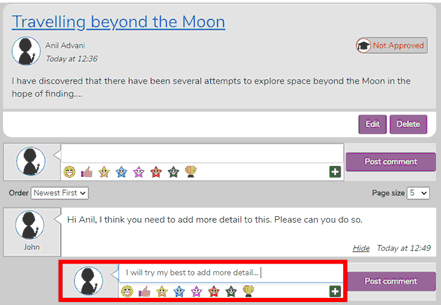Anyone who is set up to be able to comment on posts can comment from the blog post. Comments on posts can be changed to show Newest First or Oldest First.
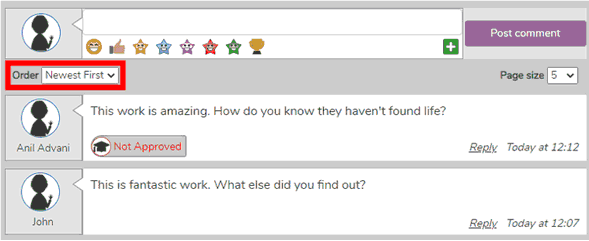
Go into the blog from the Purple Mash Home screen and find the post that to comment upon.
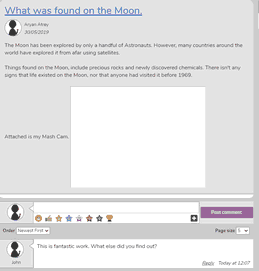
There will be a Comment box on the bottom of the screen. Enter the comment and then click Post. Children's comments will need to be approved before they appear on the blog if Skip Teacher Approval wasn't selected on initial set up of blog. The Not Approved box will appear on the comment for the child who added it until the comment is approved.
Comments can have attached images, work (use the ![]() button) and emojiis.
button) and emojiis.
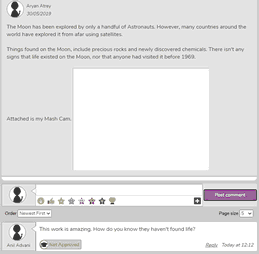
Comments on Comments
It is possible for comments to be made on comments. These appear in the order the comments on comments have been made. Comments on comments can also have work attached to them.