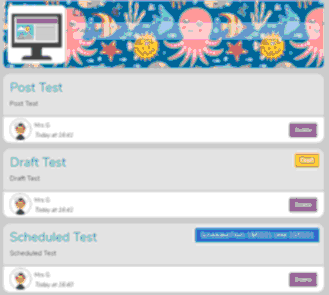Teachers can schedule a blog post within a blog. The scheduled posts can be set to go live at a particular point in the future and end at a particular point in the future.
Step 1: Open an existing blog and create a new post or open a draft.
Step 2: Click on 'Schedule Post'. ![]()
Step 3: Choose a schedule from date and\or a schedule until date. Then click 'Schedule and Save'. A minimum of one date is required.
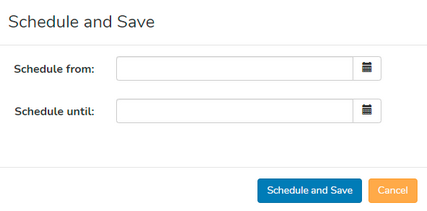
When schedules have been applied, teachers can see the dates of this indicated in a blue box on the top right of each post when in edit view.