Open the Manage Blogs Tool either using the admin cog ![]() in the Shared Blogs tab or the icon within the Tools area (Communicating and Sharing section).
in the Shared Blogs tab or the icon within the Tools area (Communicating and Sharing section).
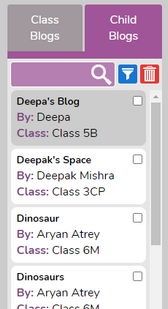
The Child Blogs tab displays all blogs made by children in a teacher's classes.
Click on a blog to view and change the Details; Design and Security & Access settings for the blog if required. This converts the child blog to a class blog and it will then be subject to the approvals process as per all class blogs.
To see the posts in a child blog, click on the ![]() button. Click on the post titles to read the posts and add comments.
button. Click on the post titles to read the posts and add comments.
The ![]() button can be used to navigate from individual blog posts back to the blog.
button can be used to navigate from individual blog posts back to the blog.