Child-created blogs will appear for the child who created the blog only. They will be on the sharing screen in the My blogs tab.
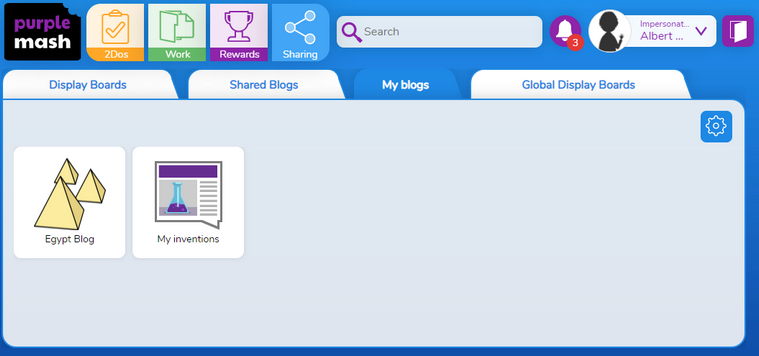
Children can open their blogs just like they would for a class blog.
Click on the ![]() to add a post. Then fill in the details:
to add a post. Then fill in the details:
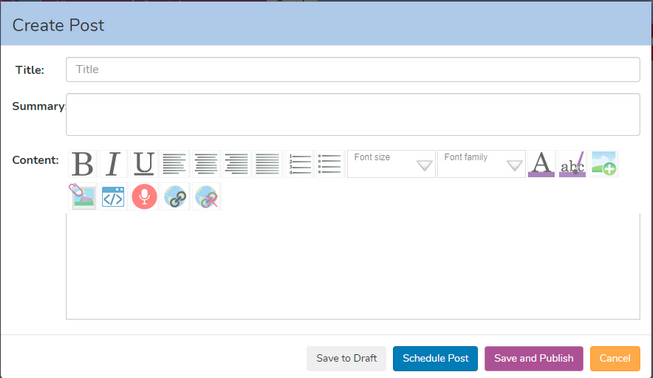
Children can edit their posts and add comments to their own posts but no other children will see their blog by default.
When viewing a post, click on the ![]() button to go back to the blog view.
button to go back to the blog view.