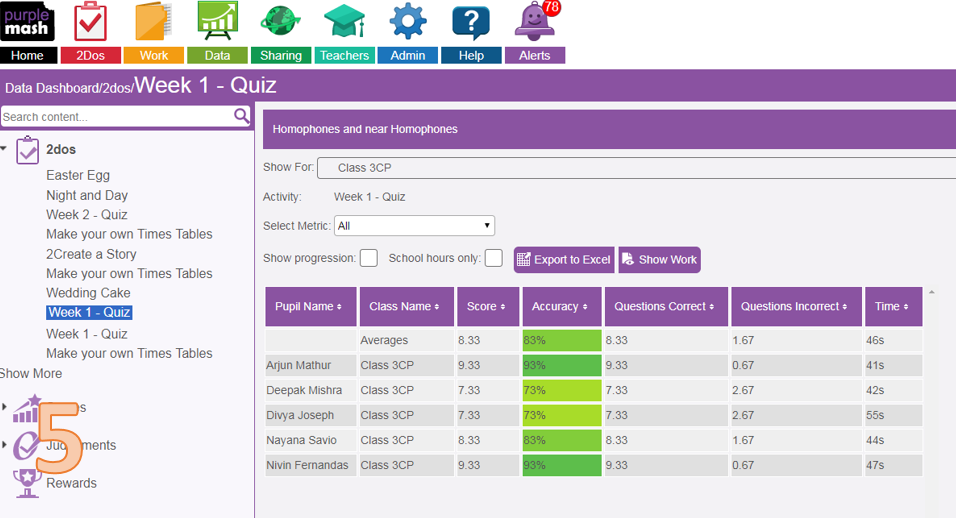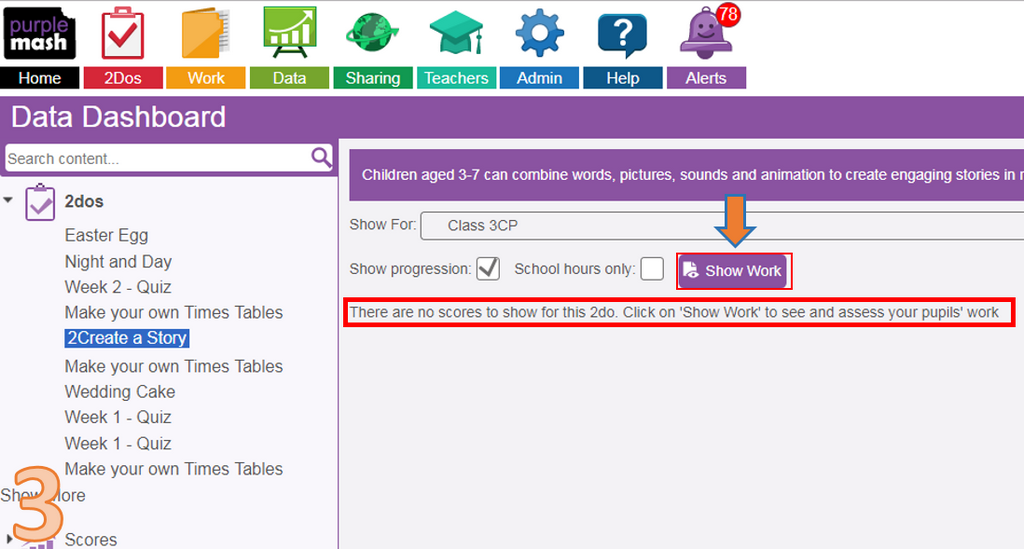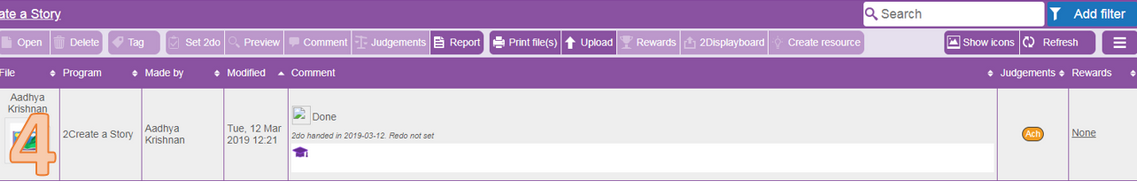The purpose of the 2Dos section in Data Dashboard is to provide a quick overview to teachers of data captured from 2Dos set.
1) Click on the 'Data' icon  , to open the Data Dashboard and select 2Dos on the left-hand side (image 1).
, to open the Data Dashboard and select 2Dos on the left-hand side (image 1).
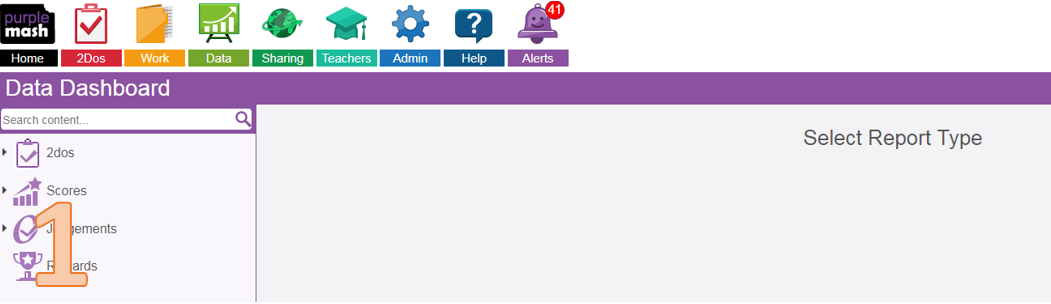
2) A;; 2Dos that are currently open will be displayed. If you have lots of open 2Dos, use the 'Show More' label to scroll down (image 2).
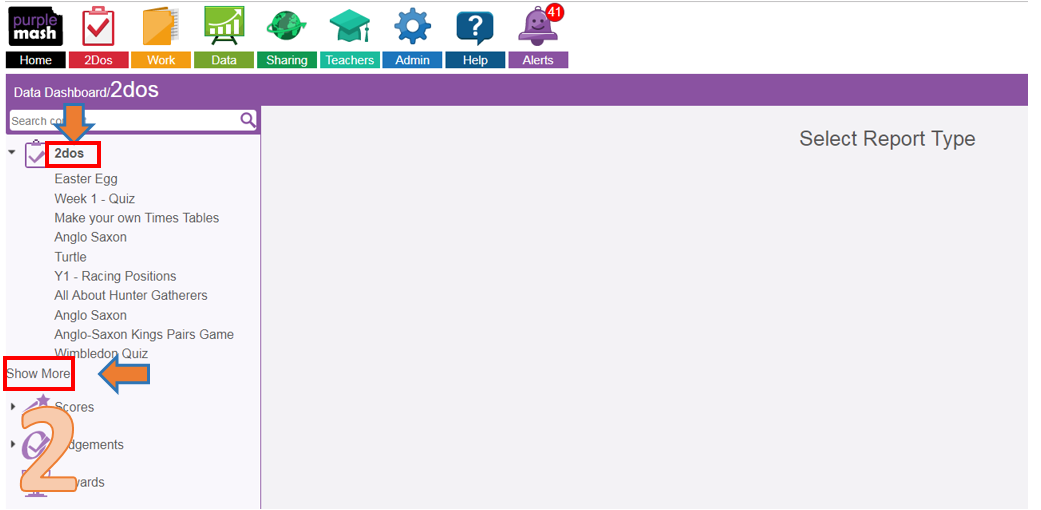
2Dos without scores
1)The example in image 3 demonstrates what is seen when a user clicks on an 'open' 2do that doesn't report scores. In this example '2Create a Story' is clicked on. The message: "There are no scores to show for this 2do. Click on 'Show Work' to see and assess your pupils' work" appears.
2)Clicking 'Show Work' brings up the default table view with all the data associated with the work and the option to: View work; add judgements; add rewards; and see judgement data.
Scores 2Dos
2Dos such as quizzes, will report scores. You can use this data in a number of ways. This includes demonstrating progress when the same 2Do is set a number of times. Image 5 demonstrates the result of clicking upon a 2Do which reports scores. It is clear to see in the image that there are several additional options that aren't available for 2Dos which don't report scores such as:
Select Metric; Show Progression; School hours only. More information can be found in the 'Interpreting 2Dos reports' section.