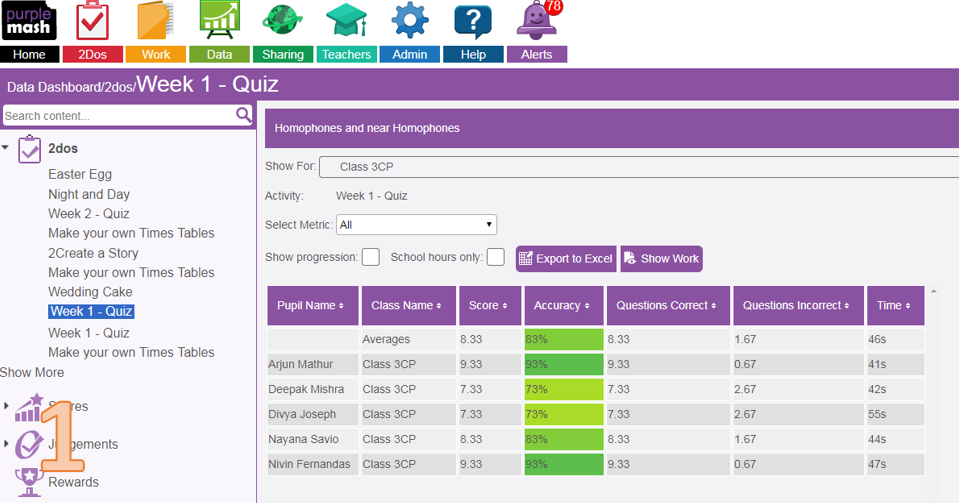Interpreting a non-progressive 2Dos report
When 2dos have scores, they can be of two types. If a 2do is set once and not re-set, then you will get non-progressive data; a snapshot of how children did for that one 2do on that one occasion. If the same 2do is reset more than once, you can see progressive data for that piece of work. Use the following sections to help you interpret your data.
Image 1 gives an example of a 2Dos report for a scores generating piece of work/activity with the following filters:
| • | Show for - (Class 3CP); |
| • | Select Metric - (all); |
| • | Show Progression - (Unchecked); |
| • | School hours only - (Unchecked). |
A quick glance at the report will provide data on: Score; Accuracy; Question Correct; Questions Incorrect and Time. The colour banding for 'Accuracy' is a quick indicator of pupil performance. Use the metrics filter to focus on just one metric if you wish.
Interpreting a progressive 2Dos report
Image 2 gives an example of a 2Dos report for a scores generating piece of work/activity with the following filters:
| • | Show for - (Class 3CP); |
| • | Select Metric - (Score); |
| • | Show Progression - (Checked); |
| • | School hours only - (Unchecked). |
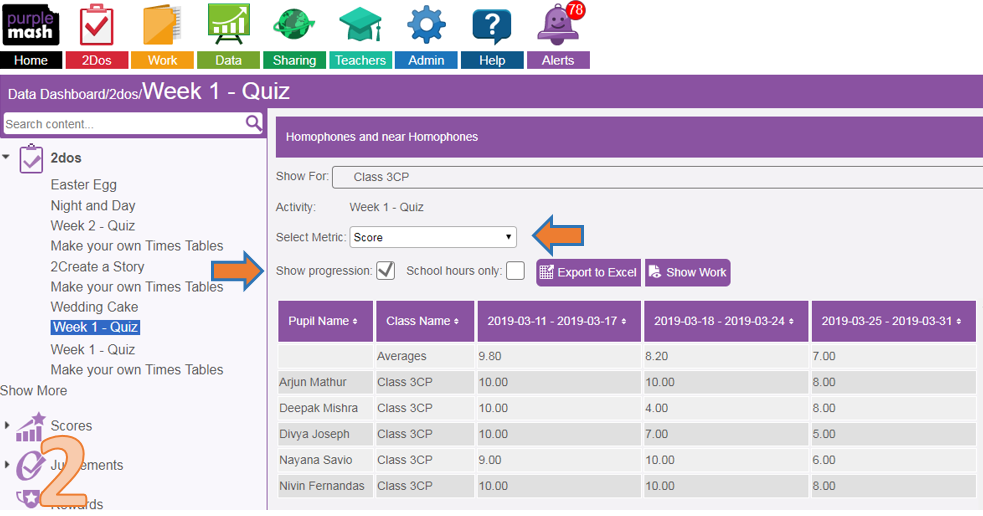
This report shows an average score for each week for each pupil within class 3CP. By changing the metric, a user can see progression against: Accuracy; Questions Correct; Questions Incorrect; Time. These metrics do vary according to which activity is being reported against.