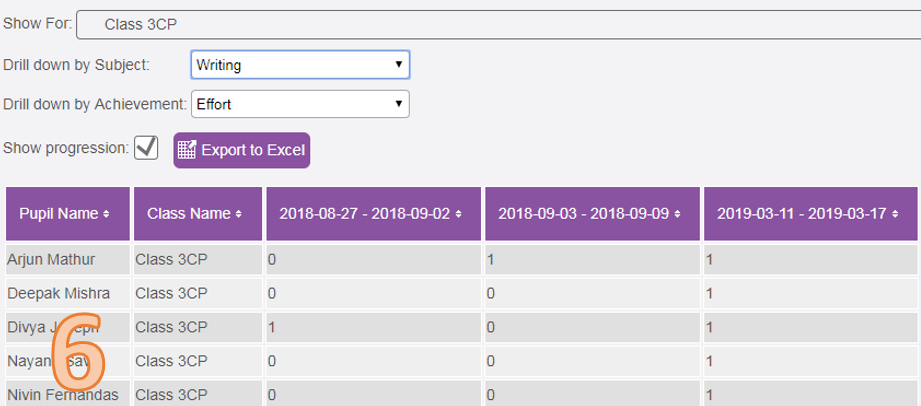Report type - Subjects
Image 1 shows a 'Subjects' report. The following have been applied:
| • | Show for - Class 3CP; |
| • | Subjects - Checked; |
| • | Achievements - Unchecked; |
| • | Show Progression - Unchecked. |
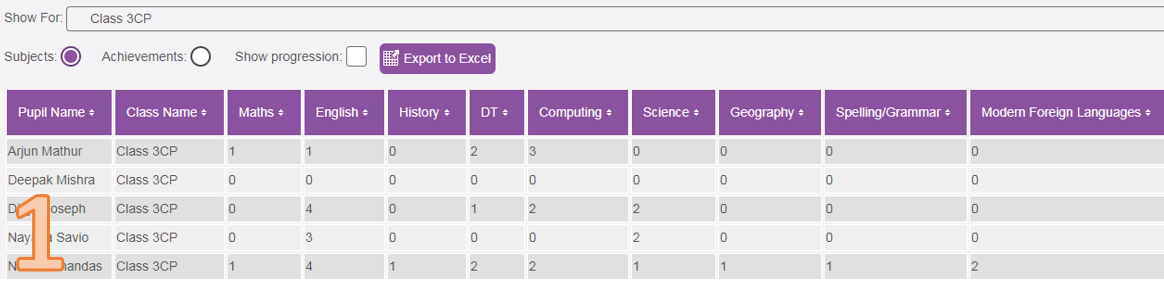
This report gives an indication of the number of rewards given for each pupil in each subject regardless of the 'Achievement' given. This is a handy report for comparing between subjects and pupils.
Report type - Achievements
Image 2 shows an 'Achievements' report. The following have been applied:
| • | Show for - Class 3CP; |
| • | Subjects - Unchecked; |
| • | Achievements - Checked; |
| • | Show Progression - Unchecked. |
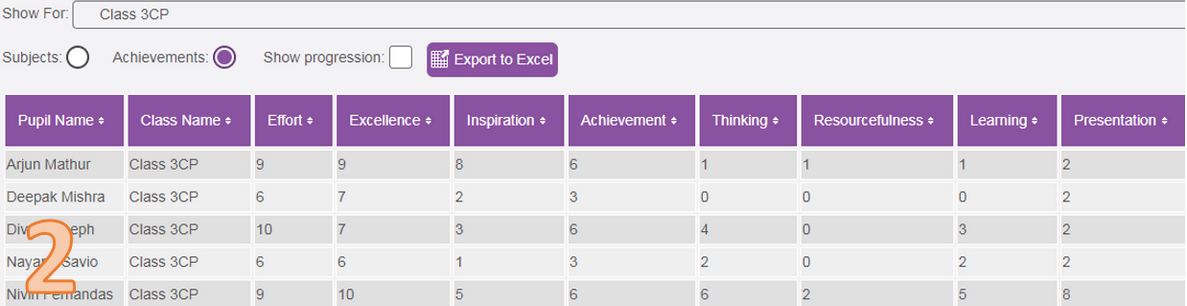
This report show the number of times an achievement type has been given to each pupil.
Report type - Progression
Image 3 shows a 'Progression' report. The following have been applied:
| • | Show for - Class 3CP; |
| • | Subjects - Unchecked; |
| • | Achievements - Unchecked; |
| • | Show Progression - Checked. |
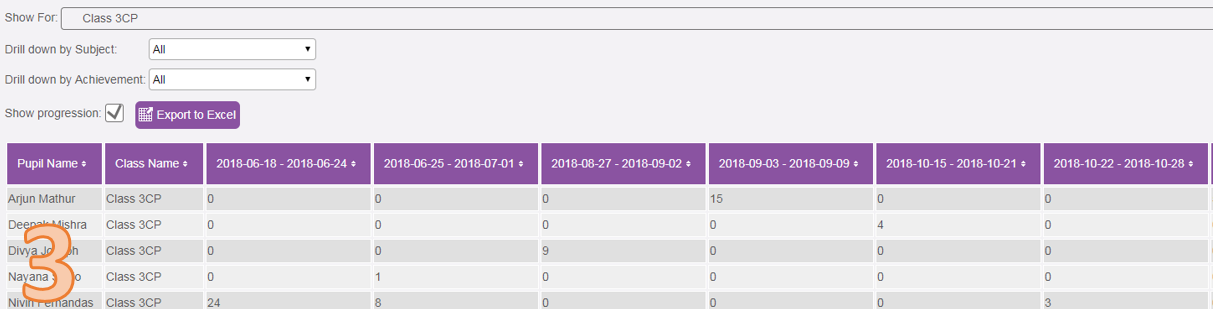
This report shows all rewards given to each pupil over time in a weekly view. When a user selects 'Show Progression' the default data displayed will be rewards given over time.
Drill down by Subject
Drill down by subject gives the user the ability to see rewards given to each pupil in a weekly view for a specific subject (image 4).
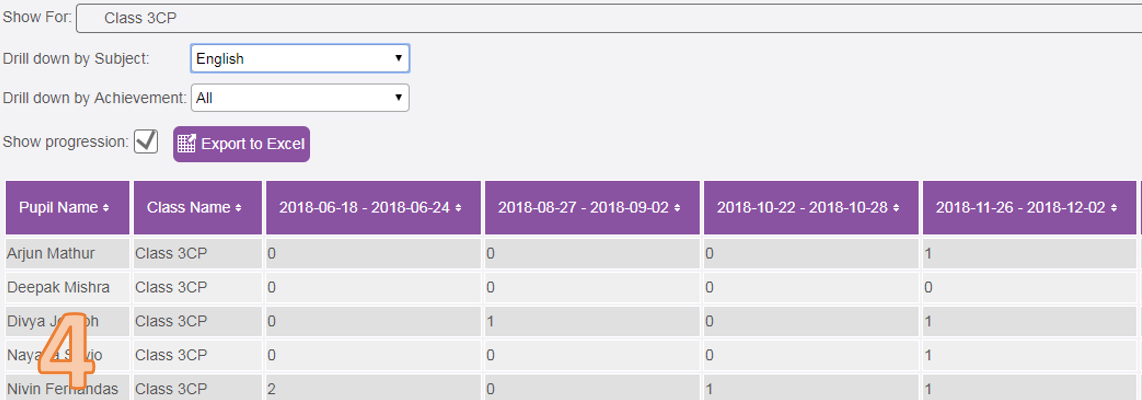
Drill down by Achievement
Drill down by achievement gives the user the ability to see the number of times an achievement has been given in a weekly view (image 5).
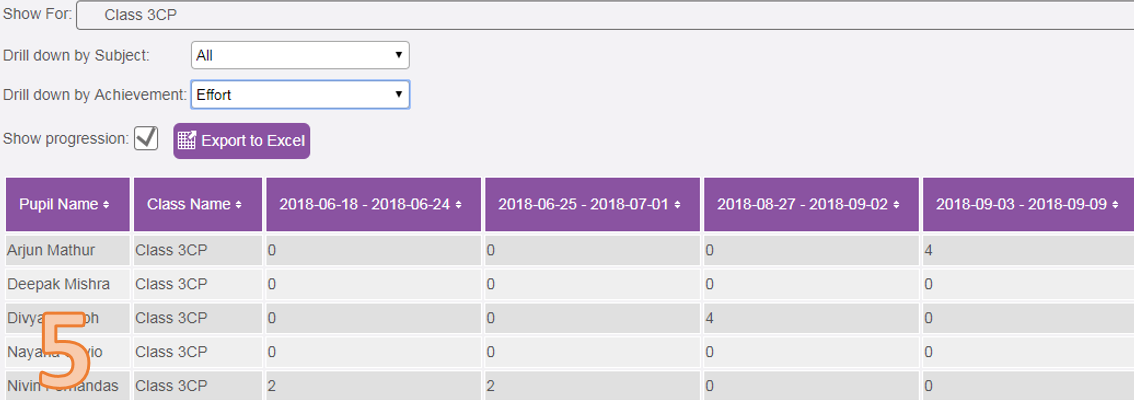
Drill down by Subject and Achievement
Drill down by subject and achievement gives the user the ability to see the number of times a specific achievement for a specific subject has been given to pupils in a weekly view (image 6).