Clicking on the 'Rewards' section brings up data on any rewards given to pupils (image 1). Any user selections for classes/pupils/groups are held temporarily, therefore looking at 'Class 3CP' when clicking on rewards, default data will show for them.
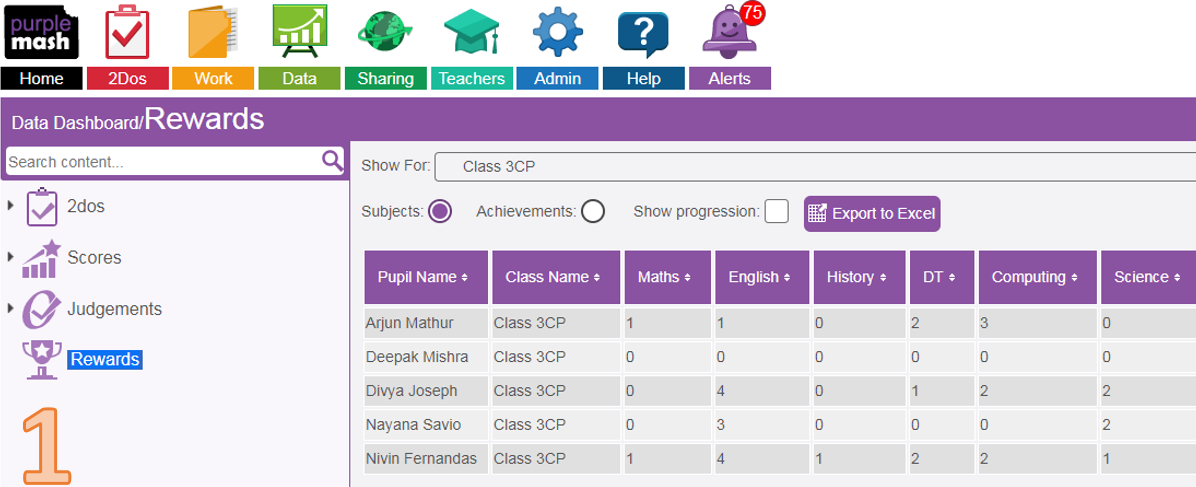
Interpreting each filter option and buttons
Show for:
This filter option allows users to select class(es), pupil(s) and group(s) they are assigned to. By clicking anywhere in the 'Bar' or on the 'Change' ![]() button will bring up these options and thus adjust who the data is displayed for in the report (image 2).
button will bring up these options and thus adjust who the data is displayed for in the report (image 2).
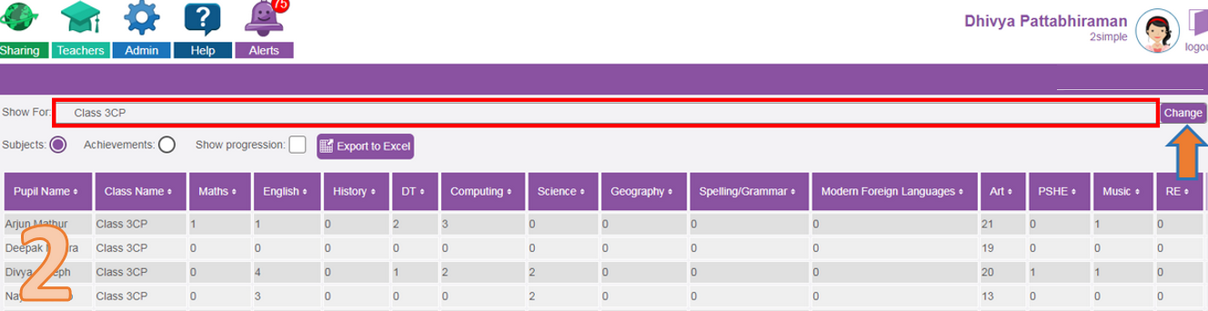
Subjects:
Subjects will display all subject columns allowing a user to identify whether the selected pupils have been rewarded for those subjects (image 2).
Achievements:
Achievements will display the reward types given from the eight categories of: Effort, Excellence, Inspiration, Achievement, Thinking, Resourcefulness, Learning and Presentation (image 3).
*Subjects will no longer be displayed.
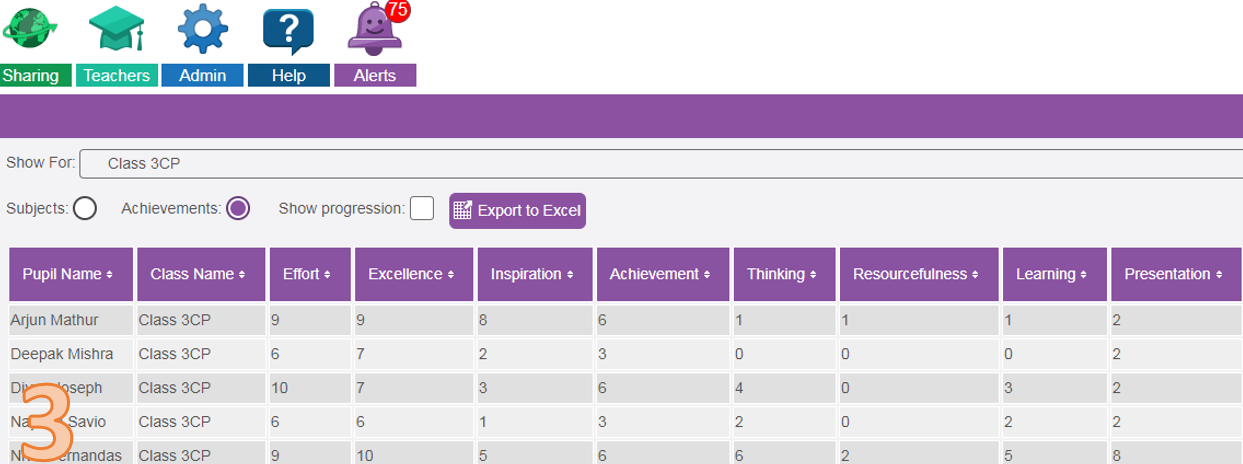
Show Progression:
Selecting progression will show rewards given to the selected pupils in weekly blocks with most recent week in the furthest right column (image 4).
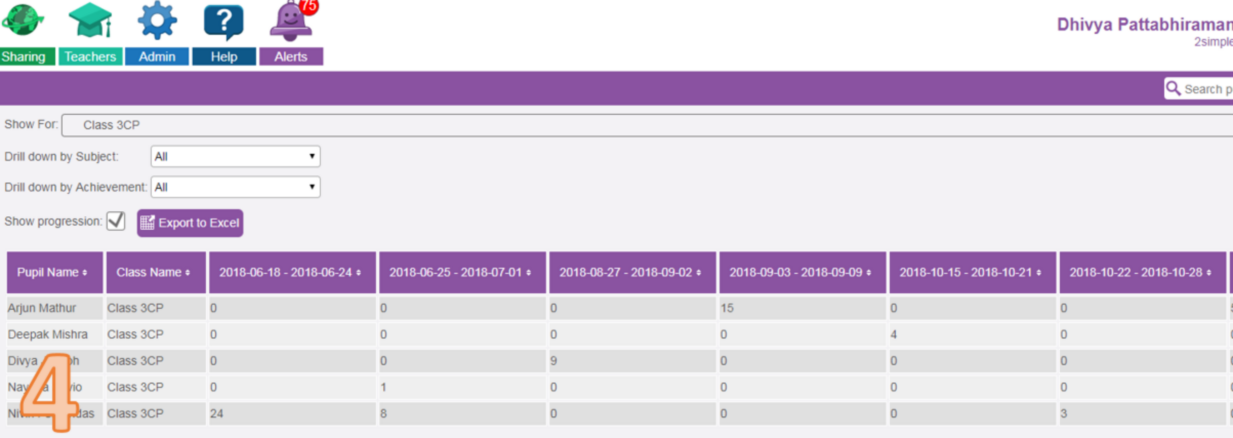
Export to Excel:
This button will generate an Excel worksheet replicating all the current table on a user screen.