As mentioned in Changing judgements, there are three levels of judgement: Not Achieved, Achieved and Securely Achieved. It is possible to personalise the labels to each of these judgements to more suitable labels.
Warning: Before proceeding any further, it is important to understand that any change made to the labels of the judgement will change (globally) for everyone in your school.
From the 'Online work folder' select any piece of work which has a judgement already made on it and click the judgements button ![]() or a judgements icon
or a judgements icon ![]() (image 1).
(image 1).
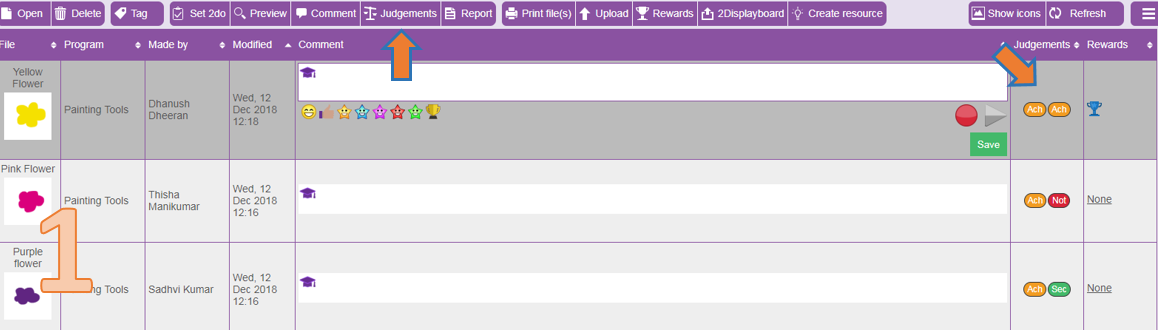
The 'Enter judgements' screen will appear (image 2).
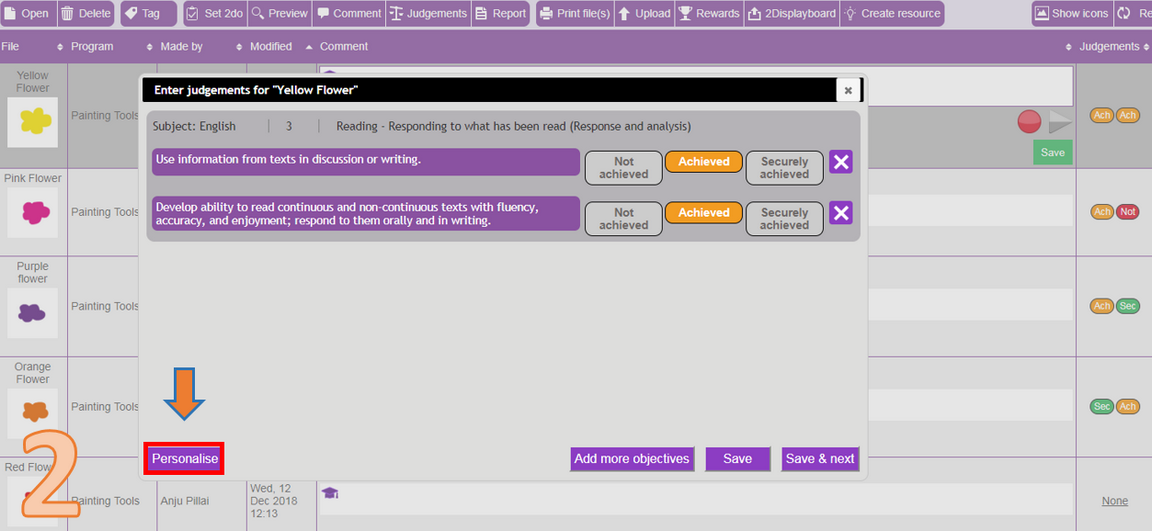
Click on the 'Personalise' button where you will be presented with a list of common judgement labels to choose from or the option to enter your own (image 3). Once the new labels have been selected or written, by clicking 'Save', the change will appear across the school.
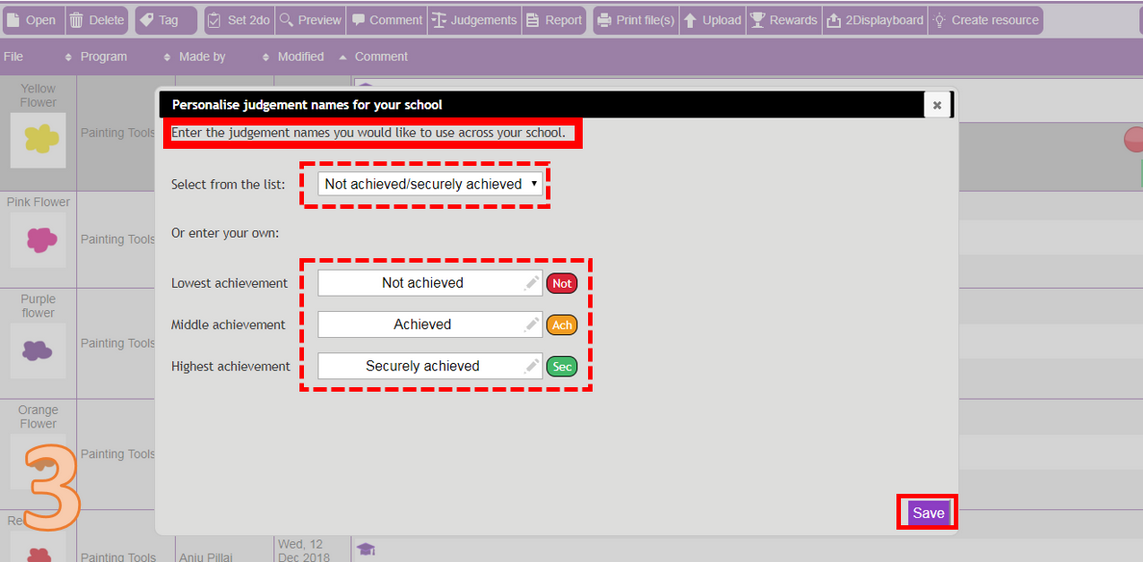
Any change made to the labels (names) for each of the judgement types can be changed in the future by going through these simple steps again.