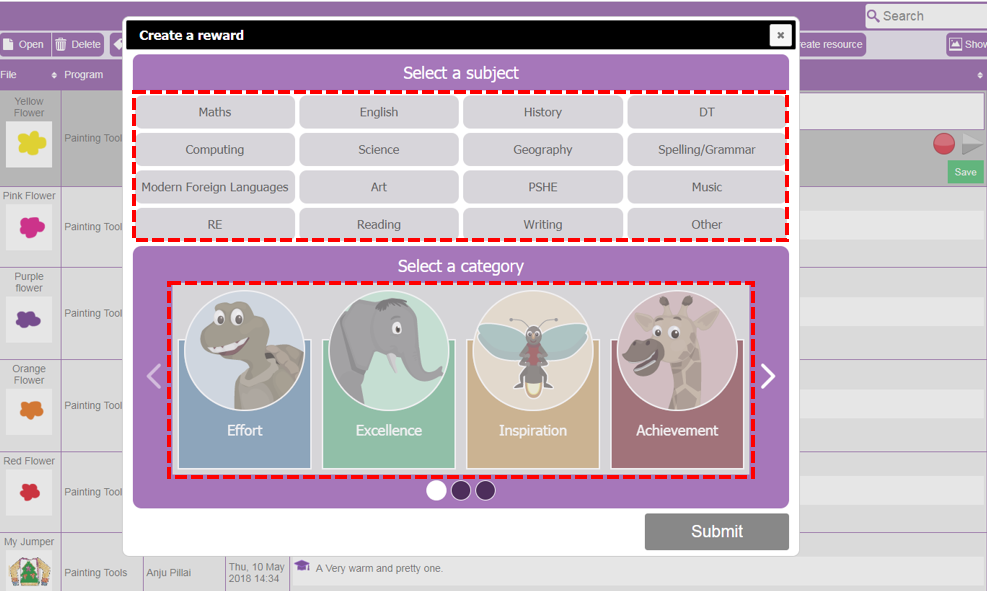A single piece of work
In this example, Dhanush has a reward applied to his yellow flower piece of work. By clicking on the reward image itself or the 'Rewards' button  new rewards can be added and existing deleted.
new rewards can be added and existing deleted.
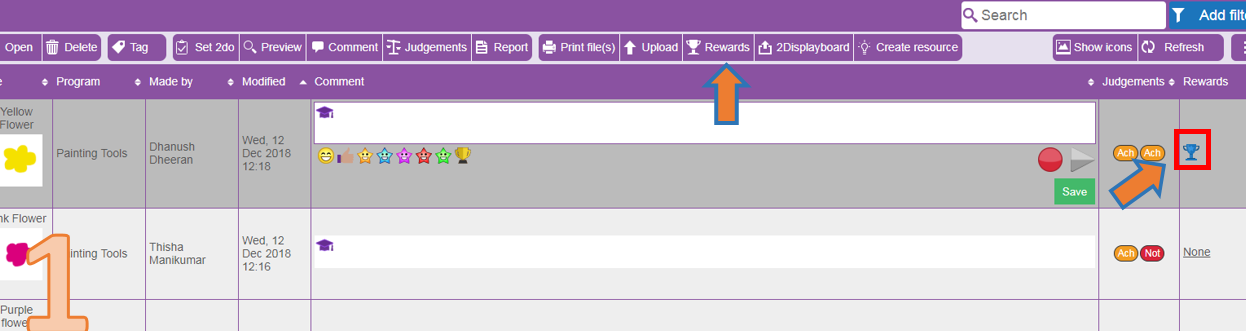
Image 2 displays the 'Edit Rewards' option where rewards can be deleted, added and reviewed.
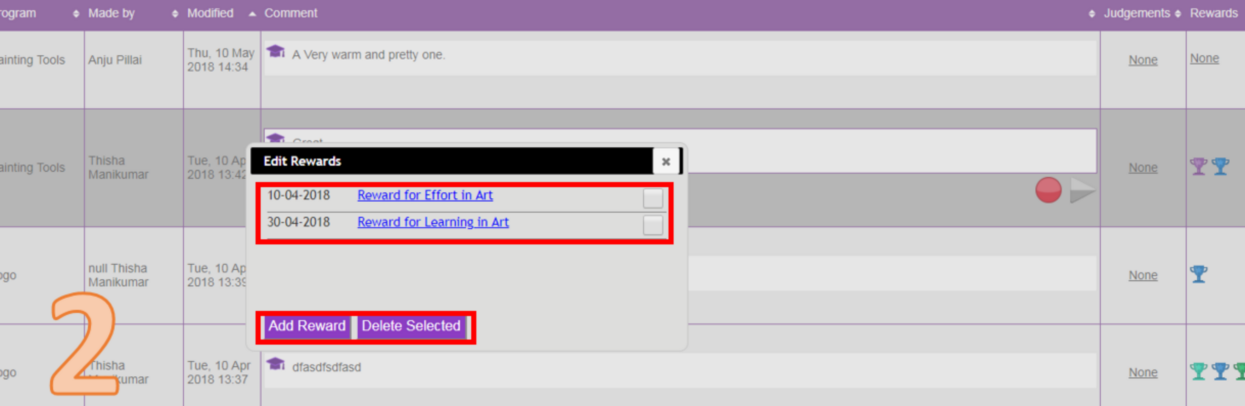
Multiple pieces of work
Deleting rewards for multiple pieces of work isn't possible, you would have to select each individual file in order to do this as detailed previously. However, to apply rewards to multiple pieces of work, select the files needed by pressing the Ctrl key and selecting (image 3). Then click on the reward icon or rewards button![]() .
.
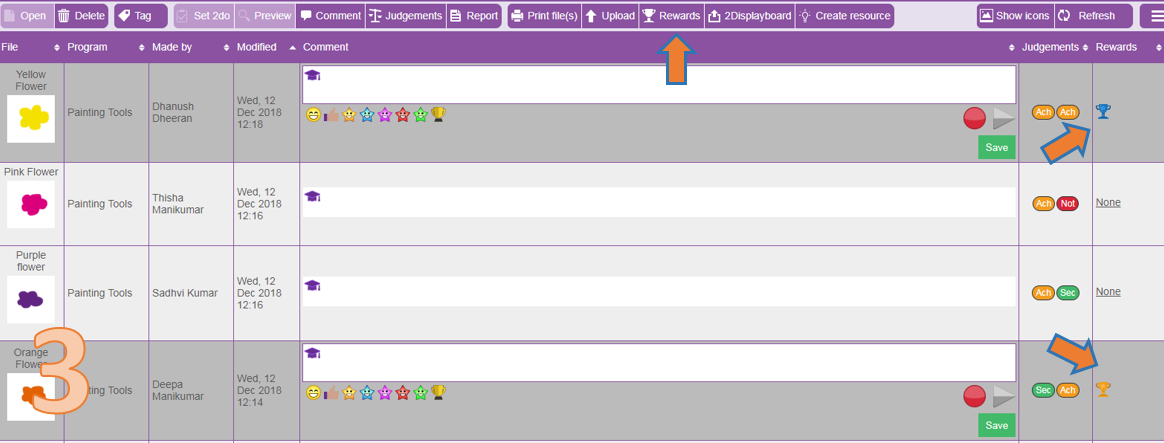
The create a reward screen (image 4) will appear for you to apply a reward type (subject and category).