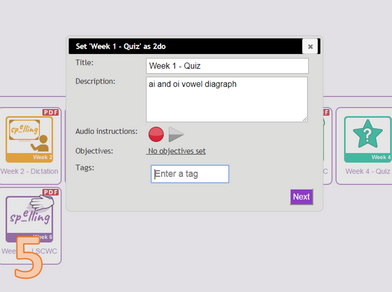Setting 2Dos is by far the most efficient and effective way of capturing data for your pupils. You can find further information in the 2Dos Guide.
Scores Applications
When setting a 2Do, some applications will automatically generate a score. For example: When a pupil completes a 'Bond Bubbles' game, a score is generated for the Data Dashboard. You can set repeating 2Dos to accumulate scores for a pupil over time.
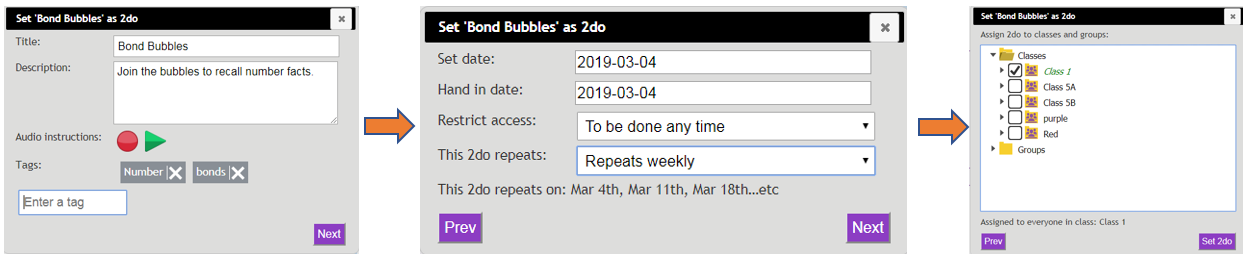
Objectives
Most applications will allow you to enter objectives when setting a 2Do. These can then be used for assessment. For example: 'Knight Diary' (a writing template) has the option of allowing multiple objectives to be assigned to it from a mixture of subjects and sub-strands within a subject.
1) Upon clicking on "Click here to set objectives" (image 1), a pop up similar to image 2 will appear where you can add objectives.
2) Images 3 and 4 show exactly the same options available to a user setting a 2Do which reports just scores.
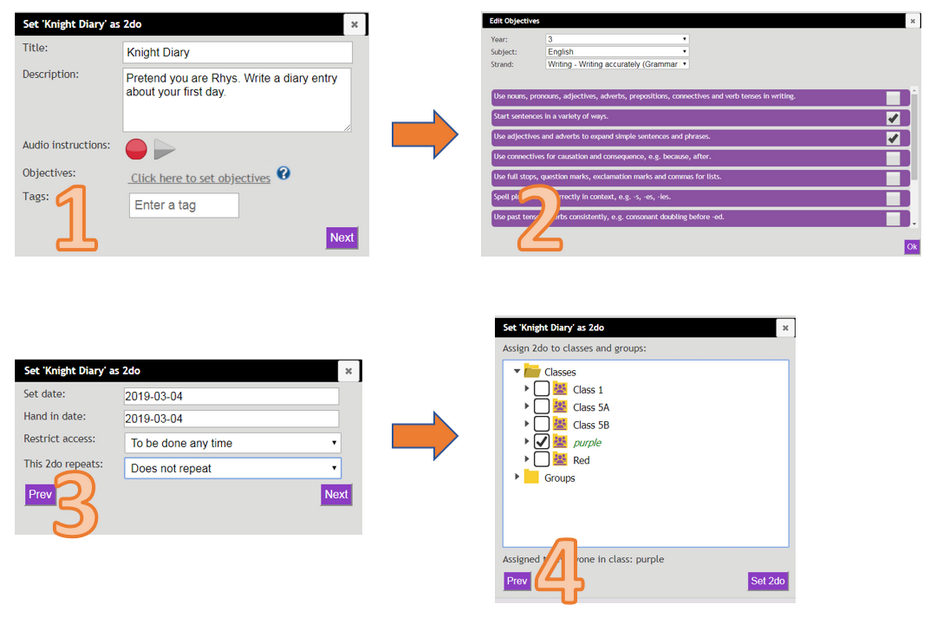
Anomalies
Some applications such as spelling quizzes (made using the 2Quiz tool), report scores and also allow objectives to be assigned. For example: 'Week 1 - Quiz' (a spelling quiz), allows a user to set a 2Do with objectives.