If you wish to remove classes, you will need to decide what to do with children's work that is in the class folder.
There are two options for this when archiving classes:
1) Archive the work and send to pupil folders:
| • | Creates an archive folder that only staff can access which will contain all of the work |
| • | Puts a copy of the work into individual pupil's 'My Work' folders which they will be able to see. |
2) Send to pupil folders:
| • | Does not create an archive folder but does send the work to the individual pupil's 'My Work' folders which they will be able to see. |
You can archive classes from Online work by clicking on a class and clicking the archive button which appears at the top of the folder list:
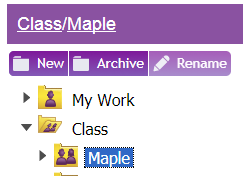
You will then be presented with the two options:
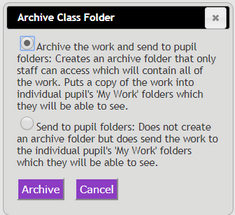
You can also archive classes from within the Create and Manage Users tool.