Adding judgements to files with no objectives in table or icon view.
It is possible to add judgements to any piece of work. Select a file/files you wish to add judgements to and click the judgements button on the toolbar or the None text next to judgements in the side panel.
You will be presented with a screen where you can apply objectives to the work (Regional and geographic variations exist). You can also add judgements against these objectives.
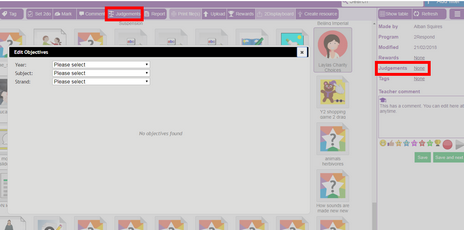
Adding/editing judgements to files with objectives in table or icon view
Select the file(s) you wish to add/edit judgements and click on the Judgements button or graphic next to judgements in the side panel. From here you can assess, personalise, add more objectives and delete.
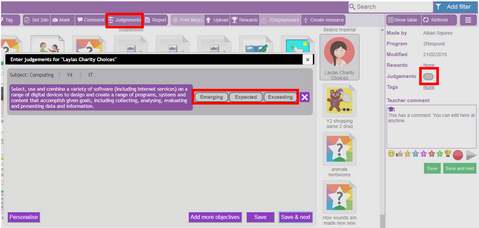
For more detailed information about judgements, please refer to the Data Dashboard user guide.