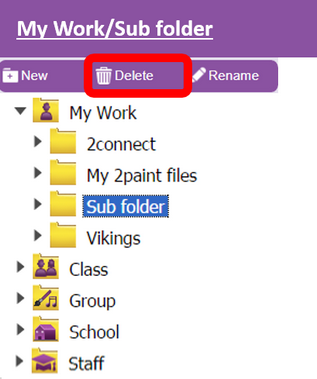To delete a folder:
| 1. | Click on the folder. |
| 2. | Click "delete" on the toolbar (see screenshot below). |
| 3. | Click Yes to confirm. |
Note: If there are files or other folders within that folder, they will be deleted too.
It is not possible to delete the following folders:
| • | My Work |
| • | Classes |
| • | Group |
| • | School |
| • | Staff |
It is also not possible to delete class folders and pupil folders.
Be careful when deleting folders. Folders that are deleted cannot be recovered.