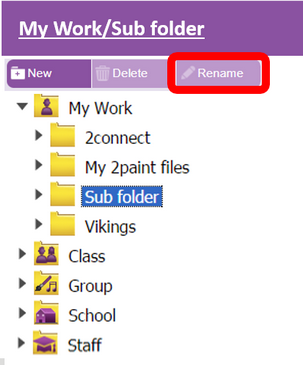To rename a folder:
| 1. | Click on the folder that you wish to rename, |
| 2. | Click 'Rename' on the toolbar (see screenshot below), |
| 3. | Click in the white box that appears and edit the name for the folder, |
| 4. | Click "Yes" to confirm the new name. |
It is not possible to rename the master folders:
| • | My Work |
| • | Classes |
| • | Group |
| • | School |
| • | Staff |
It is also not possible to rename class folders and pupil folders as these are generated automatically. Sub-folders within class folders and pupil folders can be renamed.