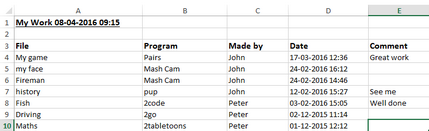Reports of all files saved in a folder can be viewed within Online Work.
You need to first click on the Report button seen below.
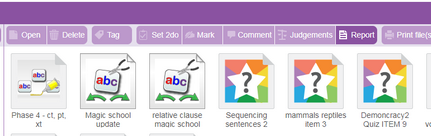
Once clicked you will be able to name your report and also choose if you would like the report to open as a spread sheet (Excel) or as a PDF.
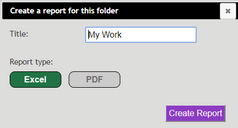
Then click the Create Report button.
When you open your report you will be able to see.
| • | File name. |
| • | Which program has been used. |
| • | Who created the file. |
| • | When it was created. |
| • | Any comment a staff member has added. |
| • | Judgement. |
| • | Rewards. |
Example below.