You can print files saved in a folder within Online Work.
First you will need to click on those files you would like to print. You can select multiple files by holding Ctrl while clicking.
Please note you can currently only print the following file types.
2paint, Publishing, Mashcams, 2connect, 2write, 2question, 2go, 2count, 2code, 2graph, 2animate, 2calculate, Paint-projects, 2paint a picture and 2design+make.
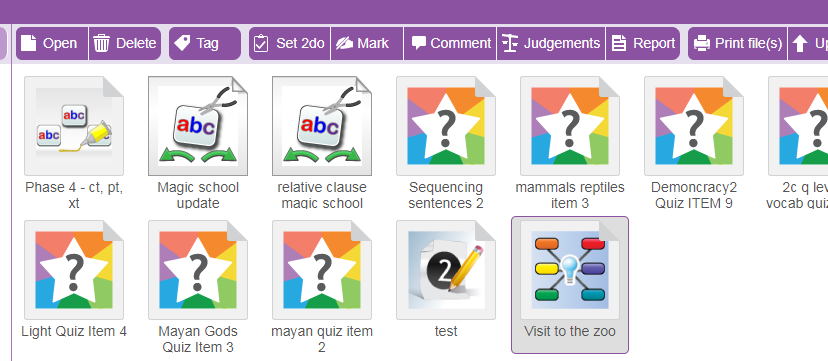
Once you have selected your files, click the Print file(s) button.
You will see a Print work box popup (see screen shot below), where you can name your PDF and also choose if you would like to include comments and file details on the print out.
The file details shown are the name of the file and the name of the creator of the file.
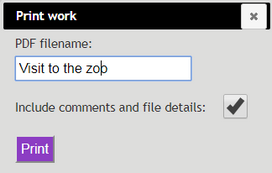
Finally click print and this will create a PDF file for you to print.