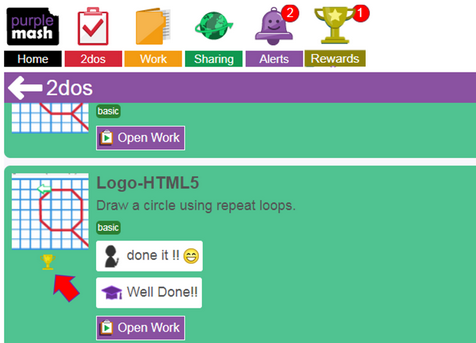Rewards
Teachers can easily reward work a child has produced by using the rewards feature in the Online Work folder. This feature allows for a range of subjects and categories to be awarded along with any comments the teacher may have added to the work which will provide further context should it be needed.
Teacher view - Rewarding work using the reward button in either table or icon view.
| • | Locate the Online Work folder.  |
| • | Find the pupil(s) work you wish to reward in the relevant sub-folders. |
| • | Select the work and then click the rewards button. |
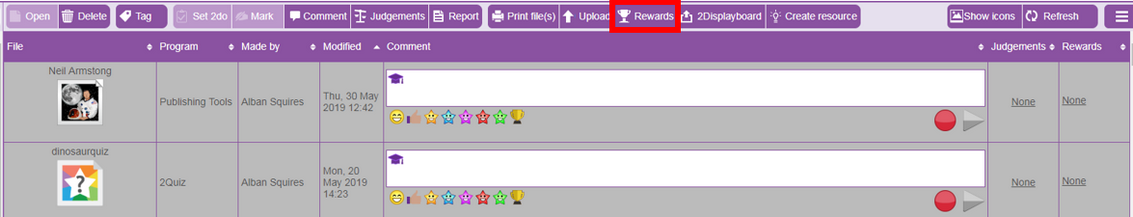
| • | You will see the following pop up box. From here, you will be able to select the subject and what the award is for from one of eight categories. Once you have decided upon the subject and category, press the Submit button and the pupil will be notified immediately if they are currently logged into Purple Mash. |
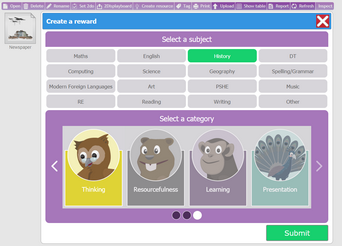
Pupil view - Notification of reward(s)
When a pupil is given a new reward, they will see notifications in the form of a number (representing the number of notifications) to the right of the Rewards icon.
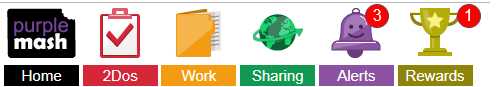
Upon clicking on the Rewards icon, they will need to press the 'Click to reveal' pop up where a short animation will be shown along with information about the reward awarded and a link to the associated piece of work.
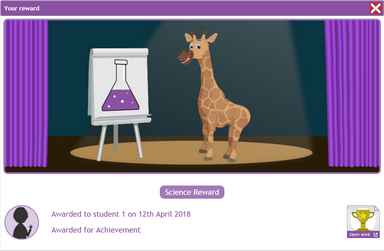
Pupil view - Viewing all rewards given
Pupils can view all the rewards they have been given by clicking the Rewards icon and scrolling through them. They are arranged in date order starting with the most recent reward.

Additionally, any 2dos that have been completed and have had an award assigned to them will be visible on the piece of work from the pupil's 2do area.