Return to the activity creation screen to find the ‘Play activity’ button.

Once you press play, you will be taken through to the activity as it would be seen by your pupils.
The children will be presented with the sentence you provided with your chosen word(s) missing.
This word/s (along with any other trick words you may have added) will appear on the left hand side.
Pupils will need to drag the correct missing word (or punctuation if this is what you chose) in to the space ‐ indicated by a blue line.
If you chose to set the activity on 'Hard mode' they will not be given a space for the word/punctuation to be placed, instead having to decide themselves where it needs to go.
The timer bar appears along the bottom to indicate how long they have in which to do this.
Simple Mode
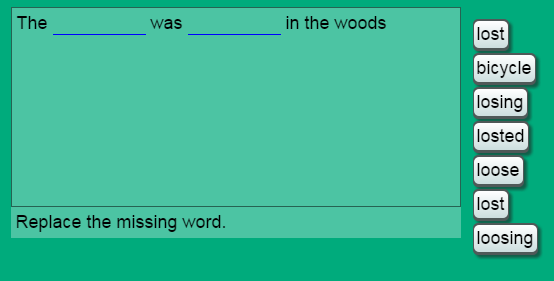
Hard Mode
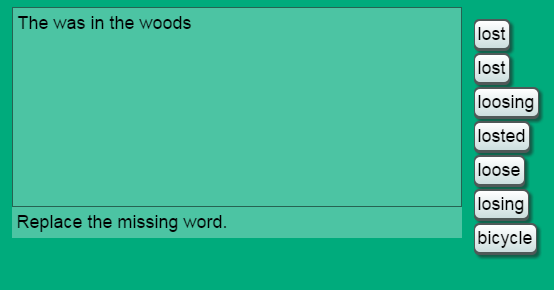
![]() Once you have created an activity, you will need to save your work before you can share it with your pupils.
Once you have created an activity, you will need to save your work before you can share it with your pupils.
![]() You can share you work using these three options. The quickest way for your pupils to access the activity is by setting it as a 2Do.
You can share you work using these three options. The quickest way for your pupils to access the activity is by setting it as a 2Do.
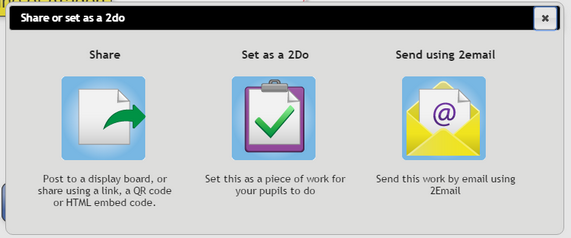
Scoring
The score for each level = (time left in the level in seconds) * 20 * accuracy
Accuracy is a percentage of correct answers.