To add a blog, children click on the ![]() button.
button.
Complete the following details in the appropriate boxes.
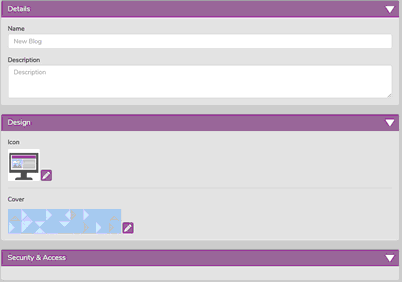
The Save, Delete and View Blog buttons are disabled until the required information is entered.
Details
Name: This name will be displayed on the home page as the name of the blog. This is limited to 30 visible characters.
Description: Enter a brief description of the blog. This will appear on the pop-up screen when holding the mouse over the blog icon on the home screen and at the top of the page of the blog.
Design
Icon: This Icon will appear as the icon on the home screen. When the pencil is clicked, the Clipart Picker screen will open. Select clipart, use the paint tools or upload an image.
Cover: This image will appear at the top of the blog page. When the pencil is clicked, the Clipart Picker screen will open. Select clipart, use the paint tools or upload an image.
Once the blog has been saved, click on the ![]() button to see what the blog will look like. This will open in a new tab.
button to see what the blog will look like. This will open in a new tab.
The ![]() button can be used to navigate from individual blog posts back to the blog.
button can be used to navigate from individual blog posts back to the blog.