By default, all posts and comments will require approval from a teacher before going live. Teachers will receive a notification via the alerts for any blog post or comment that requires approval. Alerts can be switched off by a teacher if they do not require alerts for a particular class\group or for any Blog alerts. This might be required in the situation that another member of staff for the class manages the Blog approval process. See the Alerts section for further details.
The approvals process can be by-passed for child posts and comments by selecting the 'Skip teacher approval' tick box when setting up the blog (see section Creating a Blog).
If a blog is public and public comments are allowed, these will always require approval before going live.
Teachers can go into 'edit mode' to see unapproved blogs and comments that they have the access to approve.
The following video will show the process of approving posts and comments. Scroll down for a step-by-step guide.
There are two ways to approve (or unapprove) posts: The first is via the Manage Blogs tool and the second is whilst viewing the blog.
From the Manage Blogs Tool
Open the Manage Blogs Tool either using the admin cog ![]() in the Shared Blogs tab or the icon within the Tools area (Communicating and Sharing section).
in the Shared Blogs tab or the icon within the Tools area (Communicating and Sharing section).
Click on the blog to review. An indication will appear to show the number of posts to approve.
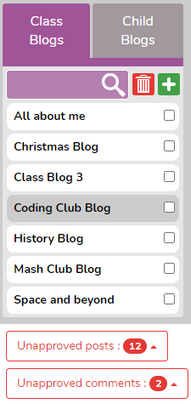
Click on the red button to be given the option to View or Approve all.
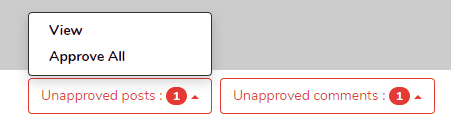
From the Blog
The teacher can go into the blog from the home screen. Initially, they will only see posts that have been approved.
Use the slider for Edit View 
To Approve or Unapprove
Click on the post to enter it and see the contents. If the post can be approved, click the ![]() slider to change it to
slider to change it to ![]() . The post will then be visible to all those who have viewing access to it.
. The post will then be visible to all those who have viewing access to it.
If the teacher does not want to approve, they can add a comment; perhaps they want the child to change something before approval? The child will be able to see this when they go into their post.
The teacher can also leave a comment to reply to the child such as leaving some feedback on their post.
They can ![]() the post if they wish.
the post if they wish.
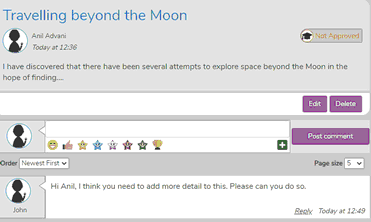
Returning to view all posts
To return to the view of all the posts on the blog click ![]()