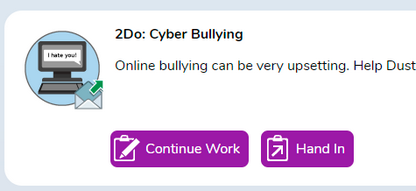Children should login to Purple Mash using their individual logins.
They should then either:
1) Go to 2Dos and click the Start button for the activity.

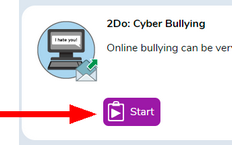
or
2) Go to Alerts and click the Go to button for the activity.
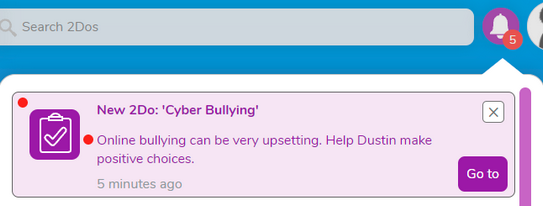
Either of these options will openthe 2Email In-box and the activity will open. Children might need to wait a few seconds for the activity to load.
Once they have opened the activity from 2Dos or Alerts they can then access it by going straight to their 2Email In-box in future.
The email interface matches the 2Email interface. Children can open the email and respond in the way that they usually do .
Click on the mail to open and read it.
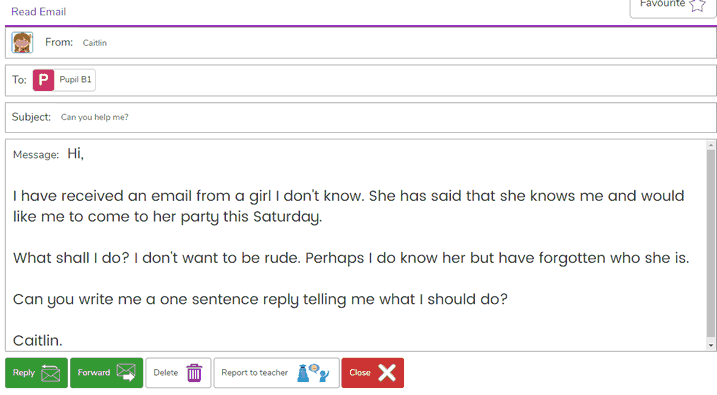
Click Reply and add a reply. Then click Send to send the reply.
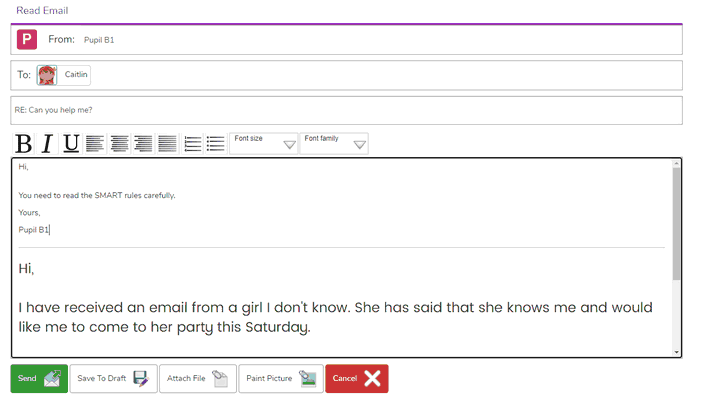
Once the reply has been sent, the next email will arrive after the number of seconds set for Email delay in the initial set-up.
Once children have responded to all of the emails in the chain, they can hand-in their work from their 2Dos as usual.