Children access the 2Respond Custom activities by logging into Purple Mash and opening the 2Email tool. They will see any templates that were allocated to their class or group.
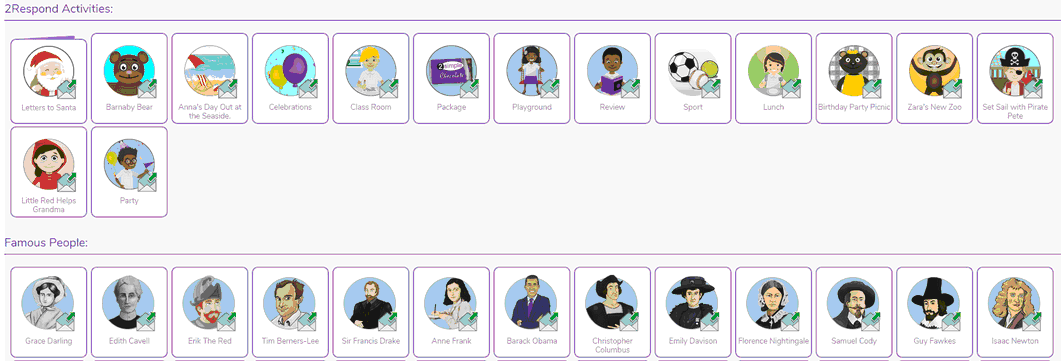
If they move their mouse over the activities, a pop-up will show the description.
To begin an activity, click on the icon. This will open an In-box containing the first email.