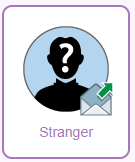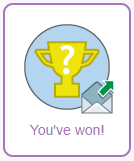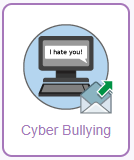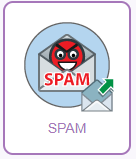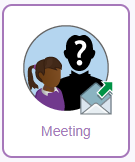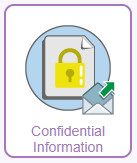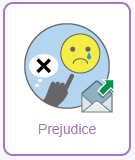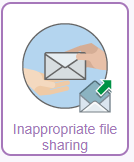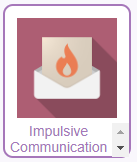These must be set as 2Dos for children to access them. They do not see the icons within the 2Email area of Purple Mash.
Click the icon for the script details.
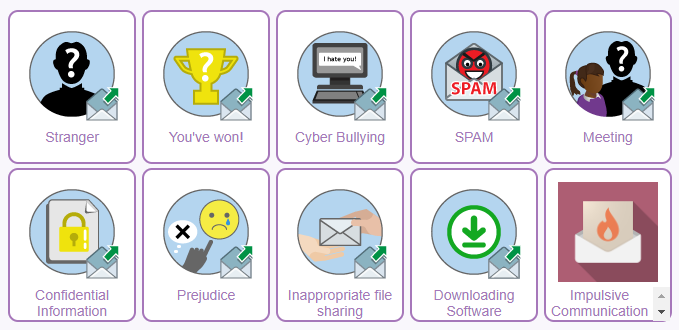
2Respond |
Topic |
Email content/activities |
||||||||||||
|
|
|
Email 1: Can you help me Hi, I have received an email from a girl I don't know. She has said that she knows me and would like me to come to her party this Saturday. What shall I do? I don't want to be rude. Perhaps I do know her but have forgotten who she is. Can you write me a one sentence reply telling me what I should do? Caitlin.
Email 2: Am I breaking and SMART rules Thank you for your reply. I have decided to go to the party. She seems very friendly plus she said there will be loads of cool games and a huge cake to help eat. I can't resist eating cake. She insists that she collects me from outside my house on Saturday. I just need to give her my address. Is giving her my address acceptable? Am I breaking any SMART rules? I look forward to your reply. Do hurry before I email her. Caitlin
Email 3: Thank you Thank you for your reply. It turns out I haven't been very SMART. I should have followed these rules: Never ACCEPT emails from people you don't know or emails that you are uncertain of. TELL and report to a trusted adult straight away if you are concerned or feel uncertain about something. Stay SAFE by not giving out personal information like your address or birthday to strangers. Best wishes, Caitlin |
||||||||||||
|
|
|
Email 1: Congratulations You've won!! Dear winner, Your email address was selected to claim the amazing prize of over £1000 worth of toys. To claim your prize, you must reply immediately to this email. Congratulations! Bob Jones - Winning notifications
Email 2: Send £10 to receive your prize Dear winner, Thank you for your reply. If you wish to claim your prize, I will need you to send £10 for the postage of all those amazing toys we have waiting for you. Please send cash only to: Dave Smith, 1 P.O. Box 1234 - No such Town. Regards, Bob Jones - Winning notifications
Email 3: You may have received fraudulent emails! Dear email user, You may have received a few fraudulent emails. The emails were designed to try and trick you to part with your money. Please remember to never ACCEPT emails from people you don't know. Take care and remember those SMART rules. Kind regards, Cyber Cop |
||||||||||||
|
|
|
Email 1: Can you help me? Hi, I received an email message from Darren in Year 4 today. He sent me an attachment of a picture of me with silly changes made to it. I don't know what to do. I feel very upset about it. Can you tell me the most important thing I should do? Best wishes, Dustin
Email 2: It gets worse Thank you for your reply. I have just found out that the picture he sent me has been shared with the rest of the class. Everyone must be laughing at me. I really don't know what to do. Maybe I should make a picture of him and send one to everyone to get him back? Is this a good idea? Can you reply and let me know? Best wishes, Dustin
Email 4: SMART Hi. Thank you for your reply. I have decided not to send a picture. The best thing I can do is refer to the SMART rules. S - Safe M - Never Meet A - Accept R- Reliable T - Tell/Trust Which SMART rule shall I use? Best wishes, Dustin
Email 5: Thank you Thank you for your response. I have decided to use T. T = TELL and that is exactly what I will do. I will TELL my trusted adult, who will be able to help me. Best wishes, Dustin |
||||||||||||
|
|
|
Email 1: ATTENTION - Don't delay replying Dear Customer, You have been selected to enter our prize draw. You are a guaranteed winner. Please press reply and type in winner. Bob - Global Email Company.
Email 2: Apply today to receive your free gift Dear Customer, We recently sent you an email regarding a prize draw. We thought you might also be interested in a free gift. Instructions on how to claim your free gift will be sent to you if you reply to this email stating you would like a free gift. Kind regards, Bob - Global Email Company.
Email 3: Tick tock - time is running out! Dear Customer, We would like to inform you that a special offer is available to you. We have 200 gold watches which have to be given away free. Every single watch just has to go by next week. Don't delay and reply today! Yours sincerely, Bob - Global Email Company Customer Manager.
Email 4: URGENT Get your money back by replying today! Dear Customer, Do you fancy some cash in your pocket? Are you tired of having to save up to buy the things you want? Now you can get 50% of your money back you spent this year in shops and online stores. Reply YES to get this amazing unbelievable offer. Yours sincerely, Bob - Global Email Company Customer Manager.
Email 5:SMART PHONE FOR YOU Dear Customer, Due to our warehouses being so full up with smart phones we have decided to give some of them away. YOU have been selected to receive a free smart phone. Please press reply if you wish to receive the latest smart phone completely free. Yours sincerely, Bob - Global Email Company Customer Manager.
Email 6: ALERT - SPAM! Dear 2Respond user, I hope by now you have carefully thought about the SMART rules and the importance of following them. Remember to never ACCEPT emails from unknown senders or organisations. Not only is SPAM annoying to get but it can be very harmful to users and can even spread computer viruses. Take care, Cyber Cop |
|
|
|
Email 1: I need some advice I love playing online games either on my phone or game console. My online friend star87player has asked if I would like to meet up with him. I have never met him in person before, I suppose it would be quite cool. Do you think it is ok to meet with my online friend? Please state your reason(s) for your decision. Regards, James
Email 2: Meeting in a safe, public place Thank you for your response. Star87player wants to meet in a public park which is local to me so that we don't have to worry about bringing our parents too. Are you happy that I go ahead and meet him? Do you have any concerns? I look forward to your reply. Regards, James
Email 3: Rules Thank you for your response. I have made the decision not to meet star87player. He was very annoyed when I told him it wasn't a SMART decision. I feel I have made the correct choice. What does the M in SMART rules stand for? Regards, James
Email 4: Thank you Thank you, M = Meeting. I now go by the rule of never ever meet unless a trusted adult is with me. Regards, James |
|
|
|
Email 1: My profile page Hi, I was wondering if you can help me? I have heard you are an expert on keeping safe online. Look at my new 2PurpleApp profile page. What do you think of it? Best wishes, Aimee
Email 2: Location updates Thank you for your response. I was thinking of putting location updates on my profile too. With location updates, all my friends can see where I am at any time. Do you think this is a clever idea? I look forward to your reply. Best wishes, Aimee
Email 3: What is ok? Thank you for your reply. Apparently putting my location information on there isn't a clever idea. I have been told that just because my friends can see my location it doesn't mean that strangers can't as well. What is ok to put on my profile page? Best wishes, Aimee
Email 4: SMART Thank you for your response. Well it turns out I need to think carefully if I share any information on a website, app, instant messages or even text messages. My other friend sent me a SMART reminder: S - SAFE. I must never give out personal information, particularly on public social networks and apps. I need to remember that photos, mobile details, address and date of birth are personal bits of information that can easily be shared beyond friends. Personal information in the wrong hands can be very dangerous. M - MEET. I must never put location updates on social networks and apps, particularly if I am not with a trusted adult. People who need to know my location shouldn't be informed using social networks. A - ACCEPTING. I must never accept friend request from people I don't know or are uncertain of. I know that I must keep any profiles locked securely to stop random strangers viewing my profile. R - RELIABLE. I need to remember that not everything people post, say or do is true or reliable. T- TELL. It's ok to tell a trusted adult if something upsetting or strange has happened when using the internet, Apps or a mobile device. I should never be too embarrassed to say something. I hope you keep up your excellent work of staying safe online. Best wishes, Aimee |
||||||||||||
|
|
|
Email 1: Prejudice Dear Pupil, I have been informed that occasionally people say nasty things about one another according to their age, race, looks, beliefs and gender. This kind of behaviour is called prejudice behaviour and it makes me very sad when I hear of people behaving like this. Somebody might use technology to send a prejudice communication such as sending a text message. Are there other ways? Kind regards, Cyber Cop
Email 2: Dealing with prejudice Dear Pupil, Thank you for your response. Unfortunately, there are lots of ways people can use technology to be prejudice. There are reports of people using social medial sites, communication apps, instant messaging, photo sharing apps, emails and blogs. If somebody receives a prejudice communication what is the first thing they should do? Kind regards, Cyber Cop
Email 3: Never reply Dear Pupil, Thank you for your reply. One of the first things anyone should do is immediately TELL a trusted adult. As soon as a trusted adult knows about it, something can be done. Why shouldn't a victim of a prejudice communication reply to the sender? Kind regards, Cyber Cop
Email 4: Tell Dear Pupil, Hmm interesting response. It's important not to reply to anyone who is being offensive, rude or unkind no matter how annoyed the victim is. If a victim replies, it may continue to happen and could get worse. I hope you continue to be a SMART technology user. Remember if you are upset, uncomfortable or unsure of anything when using technology TELL. Kindest regards, Cyber Cop |
||||||||||||
|
|
|
Email 1: Attached image Hi, I have just received this image from my friend. Download the image and tell me what you think? Was it alright for her to share this with me? Gemma
Email 2: Was it ok to share? Thank you for the reply. It's a picture of Becky from my class with her baby brother's dummy in her mouth. She told me not to share it, but it is too late as I have sent it to the rest of my class. I just couldn't resist sharing it. Do you think it was alright to share it with other people? Gemma
Email 3: More sharing Thank you for your reply, I have just received a private message, apparently the picture has been posted over 500 times. Everyone at school has now seen it. What is the best thing to do now? Gemma
Email 4: Be SMART Thank you for your reply. Mum has told me that both Becky and I should have remembered the SMART rules. She says never post, share or comment on anything that could upset others or myself. I think I have learnt my lesson now. Best wishes, Gemma |
||||||||||||
|
|
|
Email 1: FW: URGENT: Update your virus protection now! Hi, I just received the mail below, please read it. Do you think I should have followed these instructions? I'm a bit worried now. from Jamie. _______________________________________________ Dear Customer, This mail is from your Internet Service provider. A virus has been detected on your computer. Please press reply and type in download. You will get a message that a file is being downloaded and you can safely ignore it. You might get warning messages from your virus software. It is safe to disable the software and download this program. Bob - Global Email Company.
Email 2: Oh dear what have I done? Hi, Things have gone really strange on my computer; programs keep popping open asking me to input my details. I can't close them so I've emailed you from my mum's phone. She doesn't know my computer has gone wrong. I searched for a virus help app on her phone and found something free from our usual virus protection company, should I download it onto her phone and see if it can help me? I'm panicking a bit now. from Jamie.
Email 3: Trying to be sensible Hi, I realised that even though that is a reputable app, it won't help me to fix my computer and I shouldn't install things on my mum's phone without her knowing. It was asking me to share her login details. What should I do? from Jamie.
Email 4: Thanks for your advice Hi, Thank you for your advice I remembered the SMART rules and decided the best thing was to TELL. So I told my mum and she has managed to turn the proper virus protection back on. She ran a scan and it removed a virus from my computer. She says it's very good that I didn't have any important logins saved on my machine as the virus could have shared them with people. I'm only going to install things if I've checked with a trusted grown-up now. from Jamie.
Email 5: ALERT - SPAM! Dear 2Respond user, I hope by now you have carefully thought about the SMART rules and the importance of following them. Remember to never ACCEPT emails from unknown senders or organisations. Not only is SPAM annoying to get but it can be very harmful to users and can even spread computer viruses. Take care, Cyber Cop |
|
|
|
Email 1: What have I done? Hi, I think that I've done something that I shouldn't have whilst online. Some of our classmates were being rude about a computer game that I like a lot. I just sent them all a horrible message and told them I didn't want to be friends with any of them any more. I also said some mean personal things to some of them. I'm getting a bit worried now. I think I was a bit harsh and personal. I just got so angry and replied before thinking. How can I make sure they don't get me into trouble? Robyn.
Email 2: I think I sorted it Hi, Don't worry, I just deleted the messages so now I will just say it's not true. That will work won't it? I hope they don't tell. Robyn.
Email 3: What is a screen shot? Hey, I told them I deleted the message and not to tell anyone but some of them said they already had! They said they had screen shot my message before I deleted it! They said they are going to tell their parents and the school. Oh no! What am I going to do? I'll never be able to go back to school and I have lost my friends all over a stupid computer game argument.
Email 4: Now I'm really in trouble Help! I am now getting lots of horrible messages - instant messages and emails. I don't recognise the names of some of the people sending them to me. Some of them are threatening me - they say they will get me. How can I save the messages? How can I screen shot on my phone? What should I do, I'm scared now :-/
Email 5: Taking Action OK, I am trying to be sensible now but my heart is pounding. I have screen shot the messages on my phone and my computer. I even took a photo of the ones that popped up on my game console because i wasn't sure how to report them. I also clicked the 'Report to Teacher' button on my email. I know that I am going to get into trouble too but an argument over a game is not worth feeling scared for the rest of school. I'm going to tell my parents now. They will know what to do to end this mess.
Email 6: Phew! It's over So... I feel calmer now. I told my parents. My teacher had seen the mails because of the report to teacher button. We had a meeting at school with the others in the class and our parents. Now, I know that it's easy to send bad messages when you are angry - it's called flaming. I have learnt how you certainly do regret it later. It all got too nasty to handle by myself. I remembered the SMART rules and the T for Tell. My parents are helping me to manage my anger and I have even managed to make up with our friends - I really didn't mean to be so horrible, I do like them. They also regretted flaming me and threatening me but now we know that we are friends and we have people who can help us sort out our disagreements. I have been asked to complete this poster to help other people in a similar situation. Perhaps you could do one as well? https://www.purplemash.com/app/leaflets/collecting_evidence_online Thanks, Robyn. |