Clicking on the 'Judgement' section brings up areas of the curriculum upon which judgements could have been made. In this example (image 1), 12 areas are visible. The curriculum areas displayed depend upon the country that Purple Mash is being used in.
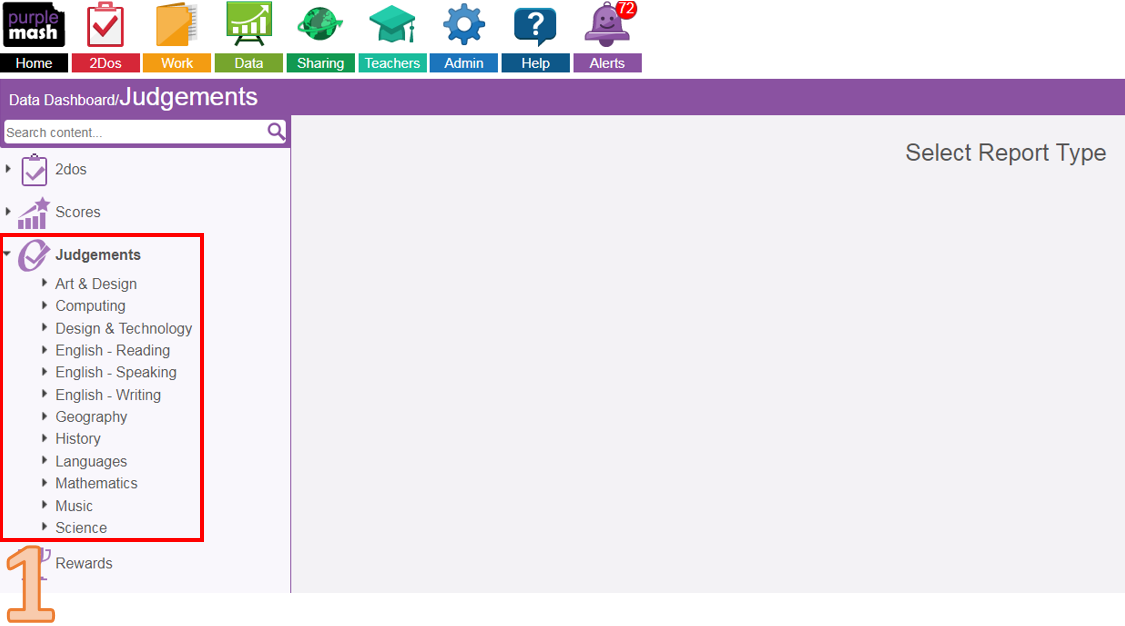
Default report - Strand (collection of objectives for a strand)
Clicking on one of the 12 curriculum areas will bring up further options to drill down into before data is displayed. In this example (image 2): Computing>Y1>Computer Science, with the following settings is shown:
| • | Show for - (Class 3CP); |
| • | From and To dates - (all); |
| • | Show Average - (Checked); |
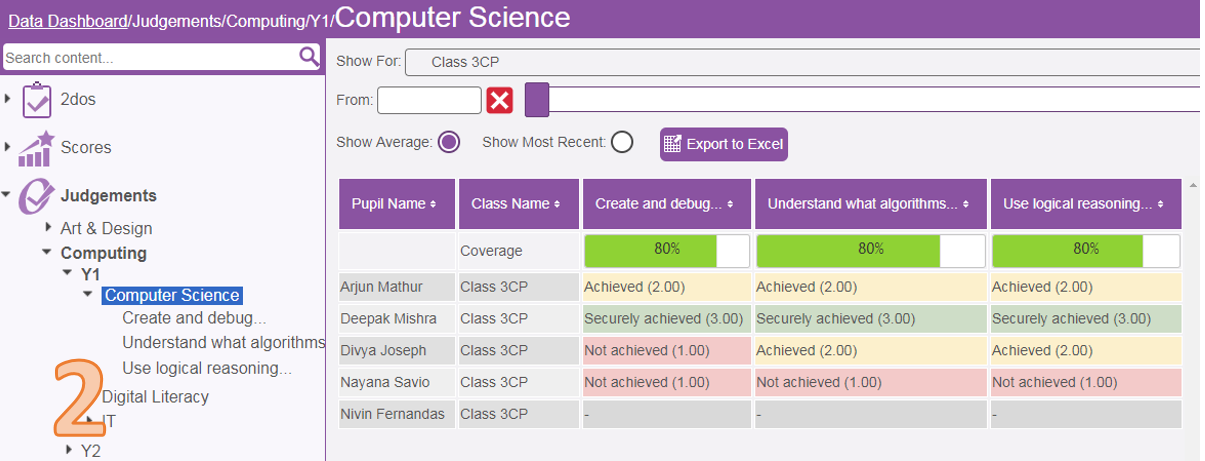
This report therefore gives us data on: Computing> Y1> Computer Science, showing all three objectives within the 'Computer Science' strand of 'Computing' 'Y1'.
Individual objective report
It's possible to dig deeper and look at an individual objective. The report in image 3 gives data on: Computing> Y3> Computer Science>Design,write and debug programs.
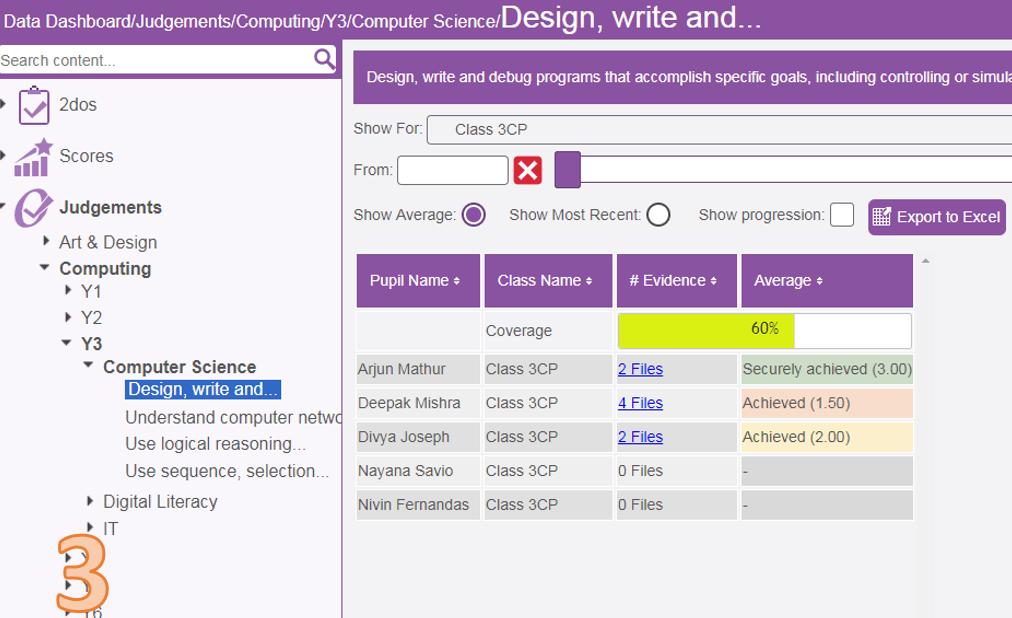
Interpreting each filter option and buttons
Show for:
This filter option allows users to select class(es), pupil(s) and group(s) they are assigned to. By clicking anywhere in the 'Bar' or on the 'Change' ![]() button will bring up these options and thus adjust who the data is displayed for in the report (image 4).
button will bring up these options and thus adjust who the data is displayed for in the report (image 4).
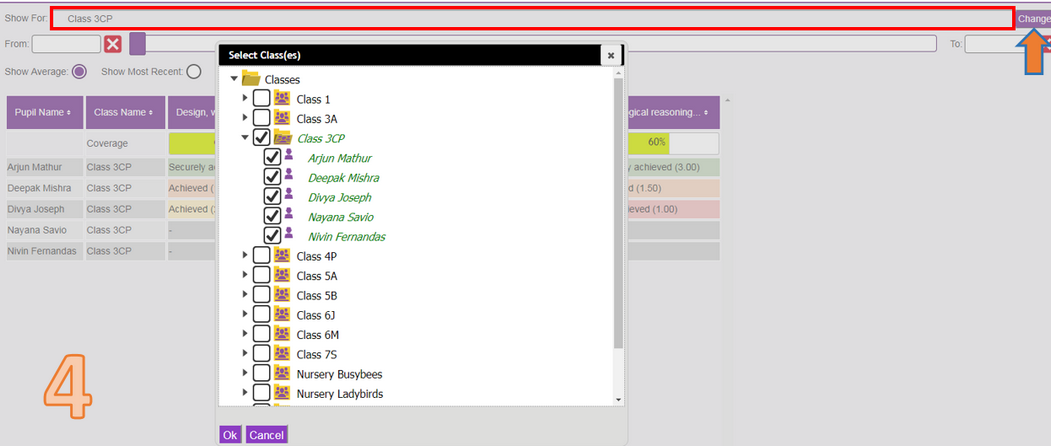
From and To dates:
By clicking in the 'From' or 'To' date, a user can specify the period they want to see data for by clicking on the appropriate date on the calendar. There is also a hand slider option.
Show Average:
The 'Show Average' is the default report type displayed. As shown in image 5, this provides an average for pupils of the judgements made over time.
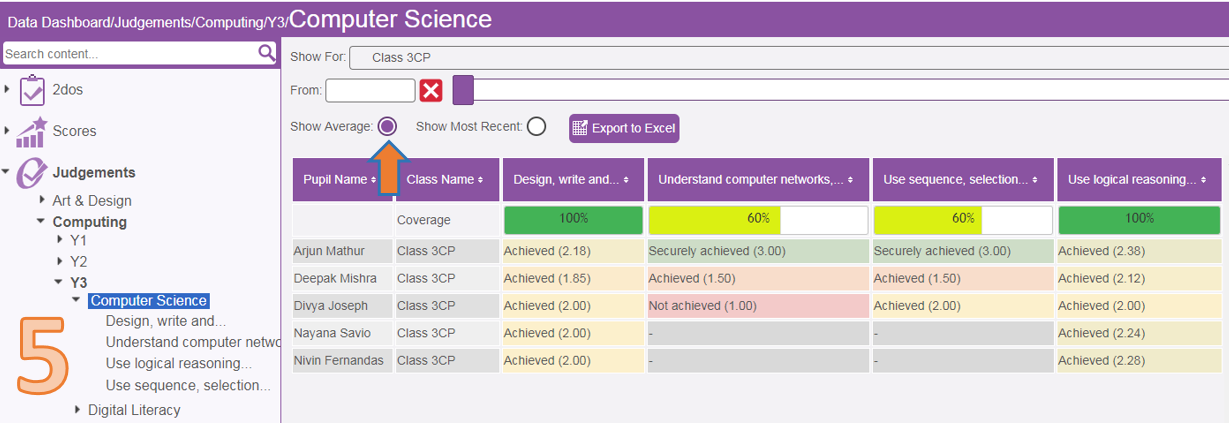
Show Most Recent:
The 'Show Most Recent' option will show data for the most recent judgements made against objectives. As shown in image 6, the data now displays the most recent judgements selected.
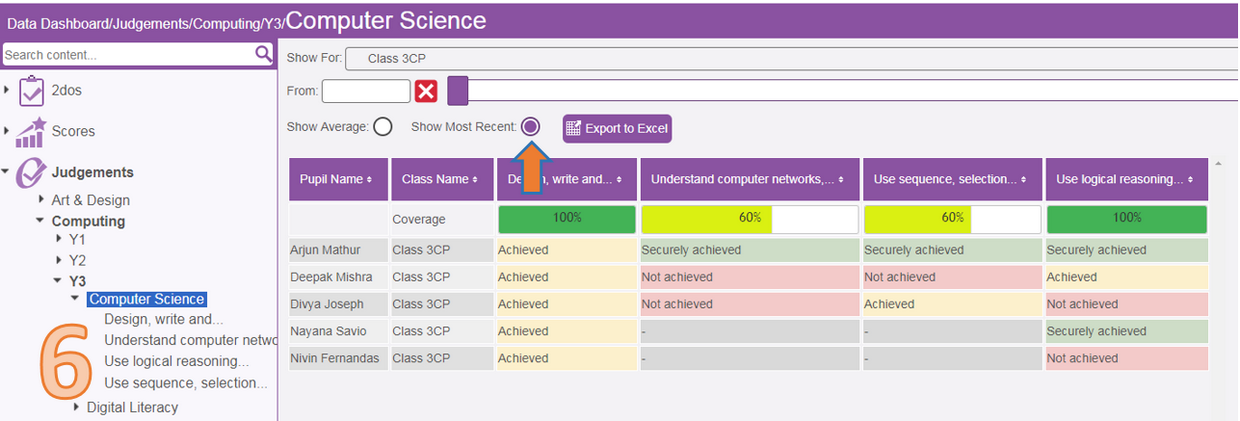
Export to Excel
This button will generate an Excel worksheet replicating all the current table on a user screen.