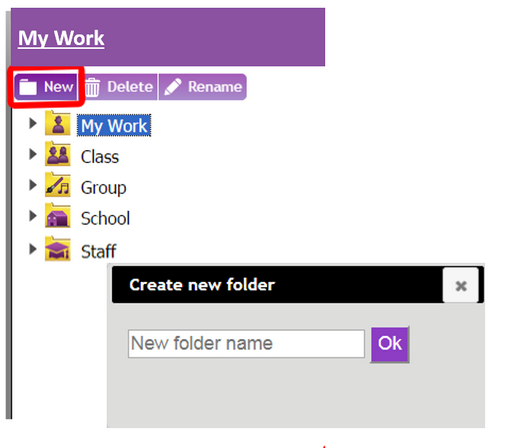Folders are arranged in a tree structure.
Any folder that a user creates must sit inside a "parent folder" - that is a folder higher up the filing tree.
Note: It is not possible to manually create My Work, Class Folders, Pupil Folders, Group Folders, School Folders or Staff folders- these are "master" folders that are automatically created by the User Management tool when you add new classes. You can however create sub-folders within My Work, or within existing Class Folders, Pupil Folder, Group Folders, School Folders or Staff Folders.
Pupils will only be able to create sub-folders within their My Work folder. Teachers or administrators will have greater permissions to create folders elsewhere.
To create a new folder
| 1. | Choose the parent folder in which it will sit by clicking once on that folder. |
| 2. | Click 'New' in the Folder toolbar (see screenshot below), |
| 3. | Name your folder by clicking in the white rectangle and typing the name for the folder, then click OK. |