Tagging files is available within Online Work.
This feature will allow you to quickly and easily sort your files in your online work folder.
First you will need to click on those files you would like to tag. You can select multiple files by holding Ctrl while clicking.
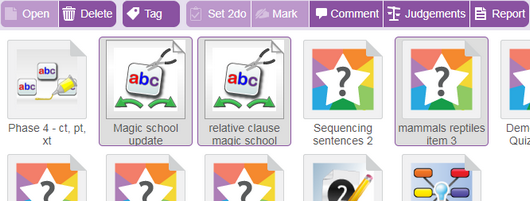
Once you have selected your files, click the Tag button.
Here you will see a box show, where you can add your tags.
You can type as many tags as you would like in the box provided, simply press enter to start a new tag.
Here you can also delete tags by clicking the X next to the particular tag.
Then click Save Tags.
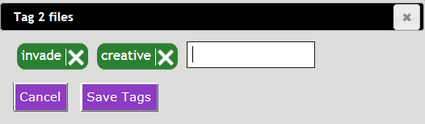
Once your tags have been added you will be able to see them in you Online Work folder.
(Icon View)
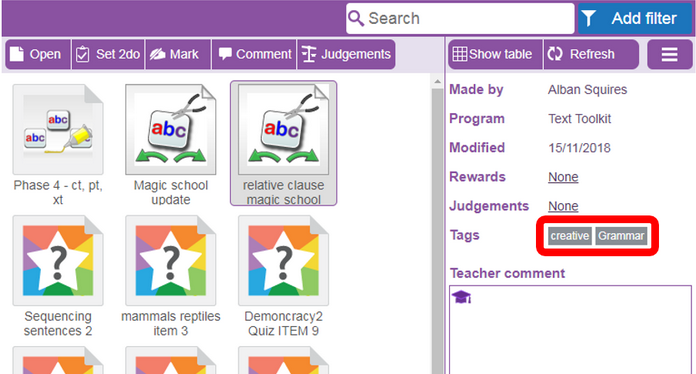
(Table View)
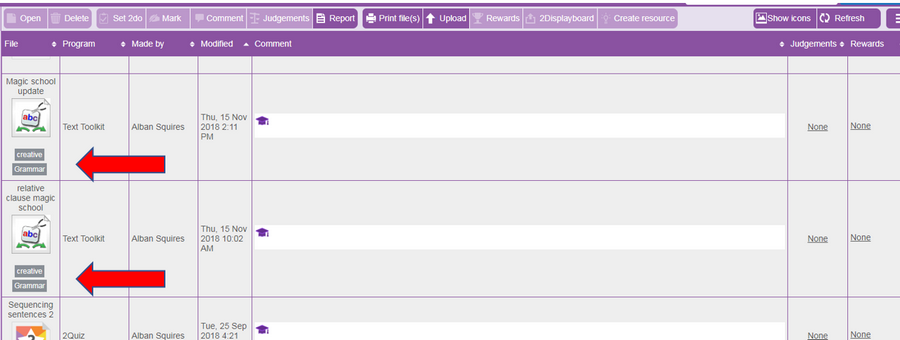
When searching using the search bar, you can type in the tags and quickly locate the files needed.