To rename a file, select the file you want to rename by clicking on it, and click the 'Rename' button within the hamburger menu on the toolbar (see screenshot below).
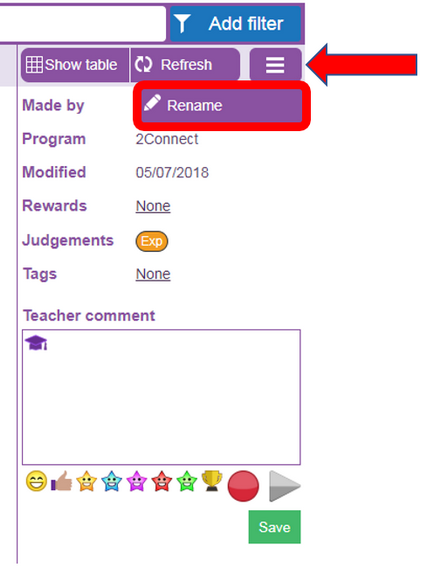
This will be bring up a dialogue box that will allow a new name to be entered.
Click in the box and edit the name.
Click 'yes' and the file will be renamed.